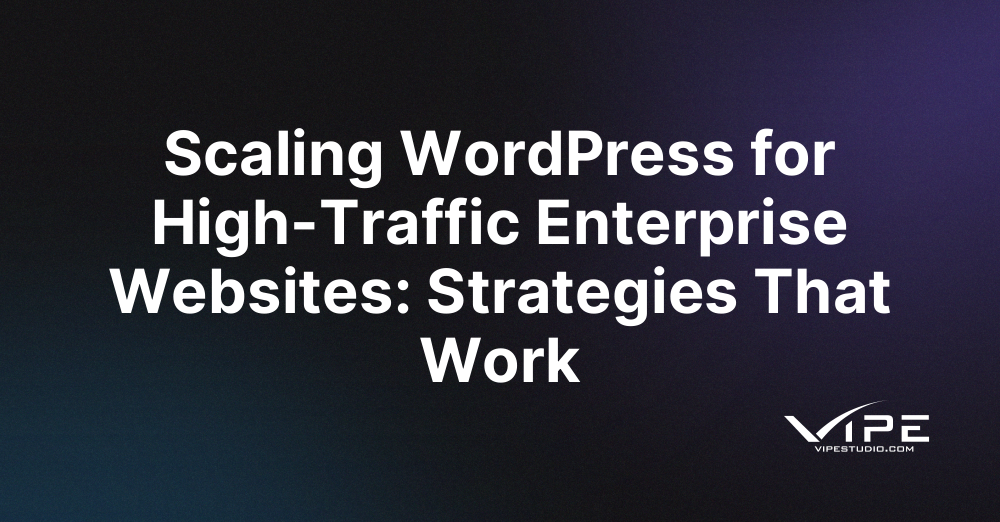13.05.2025
WordPress Development
Scaling WordPress for High-Traffic Enterprise Websites: Strategies That Work
READING TIME: MIN
Table of Content
When most people think of WordPress, they imagine blogs and small business sites. But in the hands of enterprise developers, WordPress becomes a robust platform capable of supporting millions of monthly visitors. The key lies in deploying scalable infrastructure, optimizing performance, and applying best practices to handle surges in traffic without compromising speed or security.
Understanding the Demands of Enterprise-Level Website Traffic
Enterprise websites often serve as the digital front door for global audiences. That means they must remain fast and reliable during marketing campaigns, product launches, or peak seasons. These sites also tend to include heavy multimedia content, custom user flows, and third-party integrations—all of which impact performance and scalability.
Before any scaling effort begins, it’s essential to audit the current infrastructure and define clear performance goals. Whether you’re aiming to support 10,000 or 10 million monthly visitors, your solution must be engineered accordingly.
Optimizing the Hosting Stack for Maximum Performance
The foundation of a scalable WordPress site begins with enterprise-grade hosting. Managed WordPress hosting providers such as Kinsta, WP Engine, or custom cloud environments on AWS or Google Cloud offer the flexibility and power needed for large-scale operations.
- Use auto-scaling infrastructure that adds resources during traffic spikes.
- Deploy high-availability environments with redundancy and failover.
- Leverage containerization (e.g., Docker) for modular and fast deployments.
At Vipe Studio, we help enterprises design infrastructure tailored to their traffic profile and business logic using modern DevOps practices.
Leveraging Caching Mechanisms to Reduce Server Load
One of the most efficient ways to scale WordPress is by minimizing the number of dynamic page requests to the server. Full-page caching, object caching, and CDN-level caching all contribute to lightning-fast response times.
- Use Redis or Memcached for object caching to speed up database queries.
- Implement full-page caching using tools like Varnish or built-in features from hosts.
- Distribute static assets via a CDN like Cloudflare or Fastly.
Database Optimization to Handle Enterprise-Level Data Volume
As your content and user base grow, so does your database. Poorly optimized queries and bloated tables can slow down the entire website. It’s important to regularly clean post revisions, logs, and expired transients, and to index database tables properly.
Enterprises should also consider database replication and sharding strategies if operating at global scale. This helps distribute the read and write load, improving performance and fault tolerance.
Decoupled Architecture for Complex and Custom Frontends
For enterprises with highly interactive or app-like interfaces, a headless WordPress setup can offload the frontend entirely. Frameworks like React (via Next.js) or Vue (via Nuxt) connect to WordPress through REST or GraphQL APIs, delivering a modern user experience while preserving the reliability of WordPress as a backend.
Decoupling also provides better control over caching, frontend deployment pipelines, and page rendering times—making it easier to fine-tune performance.
Security Hardening to Prevent Downtime from Attacks
High-traffic websites are often the target of malicious attacks like DDoS, brute force, and SQL injection. Protecting the site means implementing layers of security at the server, application, and network levels.
- Use WAFs (Web Application Firewalls) to block threats in real time.
- Limit login attempts and use two-factor authentication for admin access.
- Keep all plugins, themes, and core installations updated.
Performance Monitoring and Continuous Optimization
Scaling is not a one-time activity. Enterprises must continuously monitor performance using tools like New Relic, Datadog, or custom dashboards. Metrics like TTFB (Time to First Byte), server response times, and uptime should guide ongoing improvements.
Load testing should be part of your deployment cycle—especially before major traffic events. By simulating thousands of concurrent users, you can identify and resolve bottlenecks proactively.
Conclusion: WordPress Can Scale—If You Know How
WordPress is no longer just a blogging tool. With the right infrastructure, performance strategy, and development approach, it can rival any proprietary CMS or custom-built solution. Enterprises looking to scale must think beyond plugins and themes, focusing instead on architecture, automation, and monitoring.
Want expert help scaling your WordPress website? Get in touch with Vipe Studio—our team specializes in enterprise-grade WordPress development and performance optimization.
More on The Topic
- Navigating WooCommerce Performance: Real-World Strategies
- The Role of AI in WordPress Development Workflows
- Optimizing WordPress for Enterprise: Beyond Basic Caching
- WordPress and Headless Commerce: A Provocative Dilemma
- Decoupled WordPress Architecture: The Future or a Fad?
The content of this website is copyrighted and protected by Creative Commons 4.0.