12.11.2022
WordPress Plugins
Recommended WooCommerce Email Customizer Plugins
READING TIME: MIN
Table of Content
Do you have a WooCommerce website and you want to optimize your store? You may want to learn about how you can customize your WooCommerce store emails. Our experts from our Enterprise WordPress agency for development can recommend you use some great plugins for customizing emails. These plugins allow you to adjust and also personalize the emails that will be sent to your customers. It will also include receipt emails, renewal emails, coupons, upsell promotion emails, etc. Adjusting these emails will help you optimize the overall conversion rate of your website. Here are some of those recommended email customizer plugins that you can use on your website.
1. Autonami

Many of our clients from our Enterprise WordPress agency for development are satisfied with the result when using this plugin. It has a drag-and-drop email builder that comes with a lot of customization options. You can also add some elements by dragging these elements to the template. You can also change the font, color, alignment, etc. It will give you complete control of the WooCommerce emails that will be sent to your customers. It will also help you know where you need to customize your workflows. If you want to try some features from this tool, you can try the free version of Autonami. This free version comes with limited features that you can start with.
2. Email Customizer for WooCommerce from ThemeHigh

This is another recommended plugin that we can recommend for you as our client from our Enterprise WordPress agency for development. You can add text, social icons, images, GIFs, buttons, shipping details, billing information, and many more easily. When customizing the emails, this plugin will show a live preview of your changes. Therefore, you can see how your email will look on your computer easily. This plugin also comes with 11 pre-built customized email templates. If you don’t have a lot of time to manage your theme, you can select any of these templates based on your needs.
3. YayMail

You can read a lot of good reviews about YayMail. This is another recommendation that we can give to our clients from our Enterprise WordPress agency for development. This is a popular email customizer plugin for all WooCommerce users. You can design and also edit your email with its drag-and-drop builder. It has an easy-to-use interface, so you can add elements to the email template easily. It also has a good visual builder, so it can give you a real-time preview of any changes. The premium version of YayMail will also offer some advanced features, such as custom order status, shipment tracking, checkout field editor, and many more.
4. WooCommerce Email Customizer by Flycart
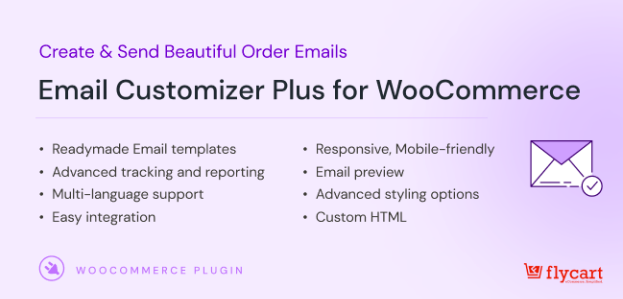
Our Enterprise WordPress agency for development can recommend this plugin to you. WooCommerce Email Customizer by Flycart is a WordPress plugin that allows you to customize the email templates that are sent to your customers by WooCommerce. With this plugin, you can create beautiful and professional-looking emails that match your brand and messaging. You can customize everything from the layout and design to the text and images used in your emails. This plugin is easy to use and comes with a drag-and-drop builder that allows you to create custom email templates without any coding knowledge. Overall, WooCommerce Email Customizer by Flycart is a great tool for anyone looking to improve their email marketing and customer communication.
5. Decorator

This is another recommended plugin that we can recommend to our clients from Enterprise WordPress agency for development. This plugin can let you customize your emails by using this theme customizer. This plugin has several options to edit the look and also the overall style of your emails. You can also edit the email content, email header, email footer, color, and also your logo.
Then, you can also add some social media links to your email. It is easy for you to add shortcodes and placeholders to the email, so you can show additional information in the emails, such as your customer name, order details, order date, company name, and many more. This plugin is recommended for all beginners who want to decorate their emails for their customers from their WooCommerce website. It is free for all WordPress users.
Pick a Plugin!
Just find the one that is best suited to your website and clients!
More on The Topic
- Automation Plugins That Automate the Wrong Things
- When WordPress Plugins Dictate Workflow
- The Ethics of WordPress Plugins: Free vs Paid vs Premium
- Navigating the World of WordPress plugins: Custom vs Pre-Made Solutions
- Let Your Customers Review Your Business: Presenting the Best Review Plugins in WordPress Development
Tags: email pluginonline storepluginwordpress plugins
The content of this website is copyrighted and protected by Creative Commons 4.0.



