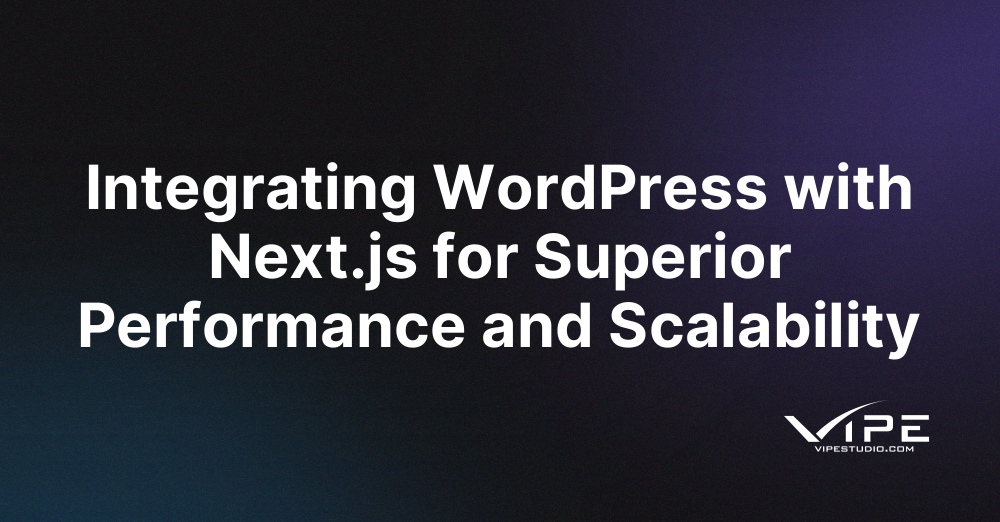17.11.2024
WordPress Development
Integrating WordPress with Next.js for Superior Performance and Scalability
READING TIME: MIN
Table of Content
In the enterprise landscape, combining WordPress with modern frameworks like Next.js has become a popular approach for achieving high performance and scalability. By using WordPress as a headless CMS and delivering content through Next.js, enterprises gain full control over their front-end experience, enabling faster load times, improved SEO, and seamless scalability. This article explores the benefits of integrating WordPress with Next.js and the steps enterprises can take to build a robust, high-performing digital experience.
Why Choose a Headless WordPress Approach for Enterprise Projects?
Headless WordPress decouples the back end from the front end, allowing enterprises to use WordPress solely as a content management system (CMS) while employing a different framework to present content. This approach is particularly valuable for enterprises seeking improved page load speeds, better customization, and more control over front-end performance. By using Next.js for the front end, businesses can take advantage of server-side rendering (SSR), static site generation (SSG), and incremental static regeneration (ISR), creating faster and more scalable websites.
Leveraging Next.js for Improved Performance and User Experience
Next.js, a React-based framework, is known for its performance optimizations, making it a powerful tool for enterprise sites. By combining Next.js with WordPress, enterprises can enjoy benefits such as:
- Server-Side Rendering (SSR): SSR improves SEO by rendering content on the server before it reaches the client, ensuring search engines can fully index your content.
- Static Site Generation (SSG): SSG generates pages at build time, resulting in faster page loads and reducing the need for server resources during user visits.
- Incremental Static Regeneration (ISR): ISR enables real-time content updates without requiring a full rebuild, which is especially useful for enterprise sites with frequently updated content.
These Next.js features combined with WordPress’s flexibility make it easier to deliver a fast, responsive user experience that scales seamlessly.
Steps to Integrate WordPress with Next.js for Optimal Performance
Integrating WordPress with Next.js requires configuring WordPress to deliver content through APIs, which Next.js then uses to render on the front end. Here are key steps in the integration process:
- Enable WordPress REST API or GraphQL: To access WordPress content in Next.js, enable the REST API or GraphQL using plugins like WPGraphQL for better control and performance.
- Set Up Next.js: Create a Next.js application to serve as your front end, configuring it to fetch and render WordPress content using data-fetching methods like `getStaticProps` for SSG or `getServerSideProps` for SSR.
- Map WordPress Data to Front-End Components: Design Next.js components to display WordPress content, ensuring the site maintains a seamless, responsive design.
- Deploy and Optimize: Deploy your Next.js application on a platform like Vercel or Netlify, which are optimized for Next.js performance. Leverage their built-in caching and serverless capabilities to support high traffic.
This setup ensures that WordPress content is seamlessly delivered through Next.js, with a responsive front end optimized for enterprise-grade performance.
How Vipe Studio Supports WordPress and Next.js Integration for Enterprises
At Vipe Studio, we specialize in headless WordPress solutions for enterprises, enabling seamless integration with frameworks like Next.js. Our team handles every aspect, from API configuration to front-end development, to ensure optimal performance, security, and scalability. With expertise in Next.js and enterprise WordPress, we help businesses create digital experiences that stand out in today’s fast-paced digital landscape.
If your enterprise is considering WordPress and Next.js integration, contact Vipe Studio to learn more about how we can help you build a high-performance, scalable solution.
Conclusion: Empowering Enterprise Growth with WordPress and Next.js
Integrating WordPress with Next.js offers enterprises a powerful way to achieve superior performance, scalability, and flexibility. By leveraging the strengths of both platforms, businesses can deliver responsive, fast-loading websites that engage users and support growth. With a headless setup powered by WordPress and Next.js, enterprises are equipped to navigate the demands of modern digital experiences with ease.
More on The Topic
- Optimizing WordPress for Enterprise: Beyond Basic Caching
- WordPress and Headless Commerce: A Provocative Dilemma
- Decoupled WordPress Architecture: The Future or a Fad?
- Rethinking WordPress Security: Lessons from Real Breaches
- The Ethics of Client Ownership in WordPress Development
The content of this website is copyrighted and protected by Creative Commons 4.0.