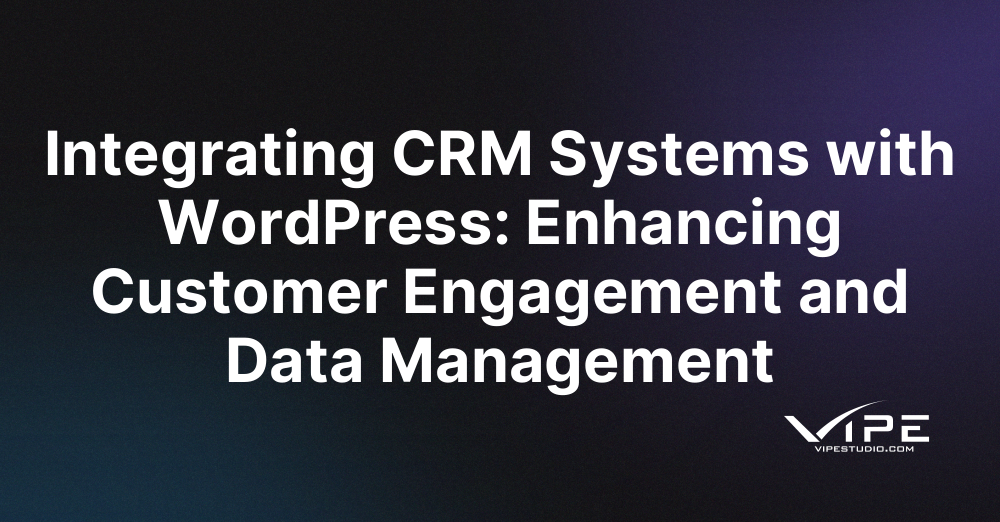26.05.2025
WordPress Development
Integrating CRM Systems with WordPress: Enhancing Customer Engagement and Data Management
READING TIME: MIN
Table of Content
Customer Relationship Management (CRM) is a cornerstone of modern digital strategy. For enterprises using WordPress as a content platform, integrating a robust CRM can streamline workflows, improve customer experiences, and boost marketing effectiveness. In this article, we explore how WordPress can be seamlessly connected with CRM systems to unlock greater business value.
Why CRM Integration Is a Strategic Move for WordPress-Powered Enterprises
WordPress powers millions of websites globally, many of which serve as the public face of enterprise brands. By integrating CRM systems such as Salesforce, HubSpot, Zoho, or Pipedrive, businesses can align their marketing, sales, and support data directly with website interactions.
This integration allows companies to:
- Capture leads directly from WordPress forms into the CRM.
- Segment audiences based on behavior and engagement.
- Automate follow-ups and personalized communication.
- Track conversions and refine customer journeys.
Popular CRM Integration Methods with WordPress
There are multiple ways to integrate a CRM with WordPress, depending on the complexity and goals of your project:
- Plugins: Tools like WP Fusion, Gravity Forms integrations, or CRM-specific plugins offer fast, no-code solutions.
- Custom APIs: For more advanced workflows, a custom API connection allows real-time data sync and extended functionality.
- Third-Party Connectors: Platforms like Zapier or Make (Integromat) offer visual automation flows between WordPress and dozens of CRM tools.
At Vipe Studio, we specialize in both plugin-based and custom API integrations, ensuring CRM systems work seamlessly within enterprise-level WordPress environments.
Key Considerations Before Launching a CRM Integration
While integrating a CRM can yield huge benefits, it’s crucial to plan carefully:
- Data Security: Ensure sensitive customer data is transmitted and stored securely, following compliance regulations like GDPR.
- Data Mapping: Define how WordPress data points (e.g., form fields, user accounts) will match CRM fields.
- Performance Impact: Poorly optimized CRM calls can slow down your site. Use caching and async techniques where possible.
- User Permissions: Set appropriate roles to ensure CRM data is accessible only to authorized WordPress users.
Real-World Use Cases for CRM Integration in WordPress
CRM integration can transform many business operations. Some examples include:
- A real estate agency capturing inquiries from property pages into their CRM with automatic agent assignment.
- A SaaS company syncing trial signups into HubSpot for onboarding automation and sales follow-up.
- An e-commerce site syncing purchase history into Zoho CRM for targeted remarketing campaigns.
With the right setup, your WordPress website becomes more than a publishing platform—it becomes a lead generation and customer intelligence hub.
Conclusion: Bring Sales and Marketing Closer with Smart CRM Integration
For businesses looking to unify their web presence with customer data, integrating WordPress and CRM systems is a strategic step. It boosts operational efficiency, deepens insights, and ultimately drives better customer experiences.
Looking to integrate your CRM with WordPress the right way? Talk to our team at Vipe Studio about tailored CRM integration solutions designed for performance and scalability.
More on The Topic
- Navigating WooCommerce Performance: Real-World Strategies
- The Role of AI in WordPress Development Workflows
- Optimizing WordPress for Enterprise: Beyond Basic Caching
- WordPress and Headless Commerce: A Provocative Dilemma
- Decoupled WordPress Architecture: The Future or a Fad?
The content of this website is copyrighted and protected by Creative Commons 4.0.