26.10.2021
WordPress Development
How to Rank New WordPress Content Higher
READING TIME: MIN
Table of Content
Using the professional services of a WordPress development agency can help you rank your website higher on the search engines, such as Google, Yahoo, and some other popular search engines. In this article, the experts from our WordPress company will share with you some useful tips on how you can rank new content on your WordPress website in a rapid way.
It is very important for you to get a high ranking on the search engines, especially if you want to improve the presence of your website on them. You need to implement some of the best SEO practices for boosting your site’s ranking on the search result. Our experts from our WordPress development agency will share some of these easy tips that you can follow to succeed.
1. Install a good SEO plugin on your WordPress site
Our WordPress development agency loves helping our blog readers with the best tips and tricks about WordPress and everything related. Today we will recommend you some of the best SEO plugins for your website. 3
One of our favorite plugins is the All in One SEO for WordPress. This plugin is recommended for all WordPress users. You can optimize your WordPress SEO without having to use any special skills. It has a setup wizard that will walk you through some necessary installation procedures.
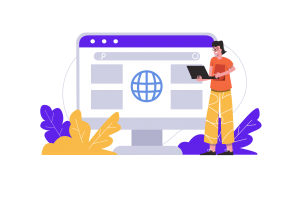
2. Add your site to the Google Search Console
This is another useful tip that you can get from our article. Google Search Console is a famous tool that is provided by Google. It is available for all users for free.
You can easily monitor the progress and performance of your website in the search results immediately. It is also possible to track any search rankings from some of your targeted keywords. It will help Google crawl some new content from your website regularly.
3. Add XML Sitemaps
This is another great strategy from our WordPress development agency. If you want your fresh and new content can get indexed on Google quickly, you should consider doing this step. The XML sitemap is a file that will list all of your website content in XML format. It will help Google and any other search engines discover and index your content.
When you are using a good SEO plugin, such as the All in One SEO plugin, it will help you generate its own XML sitemap automatically. This sitemap can also be customized based on your needs and your preferences, so you hide any specific pages from Google easily. Our experts at our WordPress agency for development can help you create a good sitemap for your website.
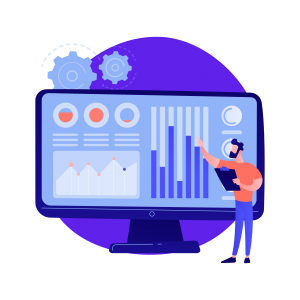
4. Optimize your new content
Based on our experience at our WordPress company, we strongly suggest optimizing your content. Optimized content tends to rank high on search engines. For example, you can start adding meta titles and meta descriptions for all of your articles. Both details will be very useful to help Google and other search engines understand more about your website. You can also add some images for your content, so you can attract a lot of visitors from coming and reading your content on your website. A good SEO plugin will help you determine the total SEO score that you can get for your content.
5. Optimize the internal linking
If you want to rank high and fast on the search engines, you may want to learn how you can optimize the internal linking in your website. It will have a huge impact on your SEO campaign. You can add links to some important content on your website. It will help your content get indexed on Google and other search engines quickly. It will also help you boost the ranking of the other older content.

6. Share your content
This is another strategy that we also use in our WordPress development agency. You can find a lot of popular social media platforms on the Internet available today, for example, Pinterest, Twitter, Facebook, and many other platforms. Our WordPress agency for development recommends you start sharing your content on social media. The more people click your website via the referral link, the better your ranking on the search engine will be.
More on The Topic
- The Role of AI in WordPress Development Workflows
- Optimizing WordPress for Enterprise: Beyond Basic Caching
- WordPress and Headless Commerce: A Provocative Dilemma
- Decoupled WordPress Architecture: The Future or a Fad?
- Rethinking WordPress Security: Lessons from Real Breaches
Tags: boost trafficcontentengagementoptimizationpluginSEOsocial media
The content of this website is copyrighted and protected by Creative Commons 4.0.



