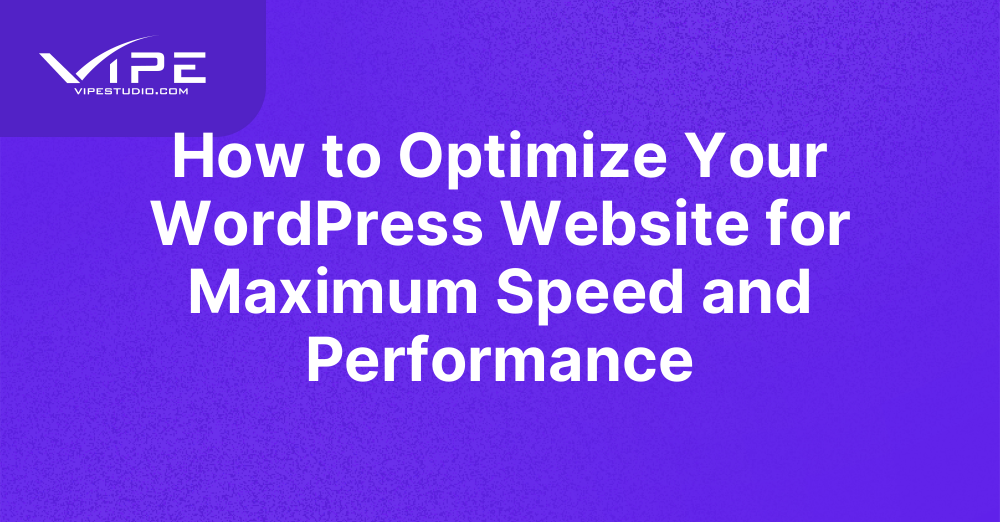13.04.2025
WordPress Development
How to Optimize Your WordPress Website for Maximum Speed and Performance
READING TIME: MIN
Table of Content
Introduction: The Importance of Speed in Web Development
In today’s digital world, speed is crucial for both user experience and SEO. Studies show that slow-loading websites can drive away visitors and negatively affect your search engine rankings. With WordPress being one of the most popular platforms for website development, it’s essential to optimize your WordPress site for speed to ensure that it performs well and delivers an excellent user experience.
In this article, we’ll explore effective strategies for optimizing the performance of your WordPress website and ensuring that it loads quickly and efficiently, keeping your users engaged and improving your SEO ranking.
1. Choose a Fast and Reliable Hosting Provider
The foundation of any fast website starts with the hosting provider. Many WordPress users opt for cheap shared hosting, which can significantly impact the performance of their websites. If your site’s hosting is slow, no matter how many performance optimizations you make, it will still suffer from lag and slow load times.
To get the best performance, consider using a reputable managed WordPress hosting provider. These providers offer optimized environments specifically for WordPress websites, which can include server-side caching, content delivery network (CDN) integration, and advanced security measures. Popular options include Kinsta, WP Engine, and SiteGround.
2. Implement Caching for Faster Load Times
Caching is one of the most effective ways to speed up your WordPress website. When a user visits your site, caching stores static files (like images, CSS, and JavaScript) so that subsequent visits load faster. There are two types of caching you can implement on your site:
- Browser Caching: This stores certain elements of your site in a user’s browser, so they don’t need to reload every time they visit a page.
- Server-Side Caching: This speeds up the process of generating dynamic content by storing server-side data.
Popular caching plugins such as W3 Total Cache and WP Super Cache can help implement caching on your WordPress website easily.
3. Optimize Images for Faster Loading
Images are often the largest files on a website and can significantly slow down load times if not optimized. It’s crucial to compress and resize your images before uploading them to WordPress.
You can use image optimization plugins like ShortPixel Image Optimizer or Smush Image Compression and Optimization to automatically compress images as they are uploaded, ensuring they take up less space without sacrificing quality.
Additionally, consider using next-gen image formats like WebP, which offers better compression rates than traditional formats like JPEG and PNG.
4. Minimize and Combine CSS, JavaScript, and HTML Files
Every time a browser loads your website, it requests and processes multiple files such as CSS, JavaScript, and HTML files. These files can add unnecessary bulk to your website’s loading time if they are too large or too numerous.
You can reduce the number of HTTP requests and the size of these files by:
- Minifying CSS, JavaScript, and HTML: Minification removes unnecessary characters (like whitespace, line breaks, and comments) from code to reduce file size. Plugins like Autoptimize can help minify and optimize your site’s code.
- Combining Files: Combining multiple CSS and JavaScript files into one file reduces the number of HTTP requests and improves load times.
5. Enable Lazy Loading for Images and Videos
Lazy loading is a technique that ensures images and videos are only loaded when they are about to be displayed on the user’s screen. This prevents the browser from loading all images at once, which can slow down the page’s initial loading time.
WordPress has built-in support for lazy loading images starting from version 5.5, but you can further enhance this feature by using plugins like A3 Lazy Load for even more control over the process. This optimization is especially beneficial for content-heavy websites with many images and videos.
6. Use a Content Delivery Network (CDN)
A Content Delivery Network (CDN) stores copies of your website’s static files (images, CSS, JavaScript, etc.) on servers located around the world. When a user visits your site, the CDN serves the content from the server nearest to them, reducing the load time and improving performance.
Popular CDN services like Cloudflare and KeyCDN are easy to integrate with WordPress and can significantly improve your site’s speed.
7. Optimize Your Database
Over time, your WordPress database can accumulate unnecessary data, such as post revisions, trashed posts, and spam comments. This can cause your website to slow down, especially as the database grows larger.
You can optimize your database by regularly cleaning it up and removing unnecessary data. Plugins like WP-Optimize allow you to easily clean and optimize your database without needing to access the database directly.
8. Regularly Update Your WordPress Themes and Plugins
WordPress themes and plugins receive regular updates that often include performance improvements, bug fixes, and security patches. Keeping these components up to date is crucial for maintaining your website’s speed and security.
Outdated plugins or themes can slow down your website and introduce security vulnerabilities. Make sure to check for updates regularly and ensure that all your installed themes and plugins are running the latest versions.
Conclusion
Optimizing your WordPress website for speed is essential to providing a seamless user experience and improving your SEO rankings. By following the strategies outlined in this article, you can ensure that your website loads faster, runs more efficiently, and provides a better experience for your visitors.
If you need help optimizing your WordPress site, Vipe Studio specializes in performance optimization and can assist you in making your website faster and more efficient. Contact us for a consultation and take the first step towards a faster website today!
More on The Topic
- Navigating WooCommerce Performance: Real-World Strategies
- The Role of AI in WordPress Development Workflows
- Optimizing WordPress for Enterprise: Beyond Basic Caching
- WordPress and Headless Commerce: A Provocative Dilemma
- Decoupled WordPress Architecture: The Future or a Fad?
The content of this website is copyrighted and protected by Creative Commons 4.0.