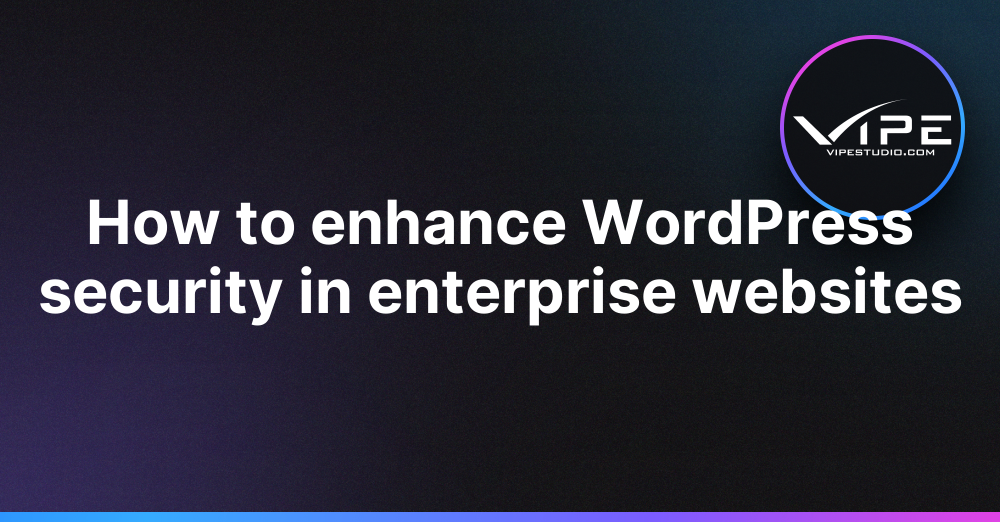25.04.2023
WordPress Development
How to enhance WordPress security in enterprise websites
READING TIME: MIN
Table of Content
In today’s digital age, where businesses rely heavily on their websites to interact with customers, the security of enterprise websites is more important than ever before. You need to understand that a lot of cyber threats becoming more sophisticated and frequent. Therefore, you need to ensure that your website is secure and protected from all forms of cyber attacks. A data breach can not only damage a company’s reputation but also lead to significant financial losses.
Therefore, our security experts from our enterprise WordPress agency for development always want to recommend you take a look at the security feature of your website. In this article, we will discuss some effective ways to improve the security of your enterprise website. By implementing these steps, you can minimize the risk of cyber-attacks and keep your website and your customer’s data safe and secure.
Keep your WordPress website updated
This is the first piece of advice that we can give to you as our client from our enterprise WordPress agency for development. Keeping your WordPress website up-to-date with the latest version is one of the most critical steps in improving your website’s security. WordPress releases regular updates that contain security fixes, bug fixes, and other improvements that help keep your website secure. Hackers can easily exploit known vulnerabilities in outdated WordPress versions to gain access to your website. By keeping your WordPress installation up-to-date, you can patch any known vulnerabilities and protect your website from potential attacks.
Install an SSL certificate for having a secure data transfer
An SSL certificate is essential for securing the transfer of data between your website and your users’ browsers. It encrypts the data transferred between them, making it difficult for attackers to intercept and read it. Having an SSL certificate also adds a layer of trust to your website, as users can see the padlock icon in their browser, indicating that the website is secure. If you don’t know how to apply this method, you can always call us at our enterprise WordPress agency for development.
Enable two-factor authentication
Two-factor authentication or 2FA can add an additional extra layer of security to your website’s login process. With 2FA, all users need to provide a second form of identification, such as a code sent to their mobile device, in addition to their own username, email, and password, to access your website’s admin panel. This makes it harder for hackers to gain unauthorized access to your website. There are some plugins that you can use for enabling this feature. Our WordPress experts from our enterprise WordPress agency for development have some ideas about some popular plugins with this feature.
Create backups of your website regularly
Creating regular backups of your website is crucial in case of a security breach or a technical issue. Backups can help you restore your website to its previous state and minimize the damage caused by any security incidents. You can use backup plugins to schedule automatic backups of your website. Our enterprise WordPress agency for development can also offer backup and restore services for our customers. If you would like to have a stress-free system for your WordPress website, you can always use our service now.
Regularly scan your website for malware
Malware can infect your website and compromise its security. Regularly scanning your website for malware can help you detect and remove any malicious code or files. You can use security plugins that offer malware scanning and removal services. Or, you can also use our professionally managed WordPress service from our enterprise WordPress agency for development. We have this service to help you scan your website for any malware or viruses regularly.
Block hotlinking from the other websites
Hotlinking is when another website directly links to an image or file on your website, using up your bandwidth and potentially causing performance issues. You can block hotlinking by adding code to your website’s .htaccess file or using plugins that offer hotlinking protection. This step may require you to have certain knowledge and skills. If you have difficulties in doing this step, our staff members can always help you with this. Contact our enterprise WordPress agency for development today.
Manage file and also folder permissions in your website
File and folder permissions can determine who can access, modify, or execute files and folders on your website. Properly managing file and folder permissions can help prevent unauthorized access or modification of your website’s files. You can use plugins that allow you to manage file and folder permissions or use an FTP client to modify them manually.
In conclusion, enhancing WordPress security for your enterprise website is essential in today’s digital landscape. With the increasing frequency and sophistication of cyber attacks, it is crucial to implement measures to protect your website and its data. By implementing these steps, you can minimize the risk of cyber attacks, and protect your enterprise website and your customers’ data. Contact our enterprise WordPress agency for development for helping you improve the security of your website.
More on The Topic
- Navigating WooCommerce Performance: Real-World Strategies
- The Role of AI in WordPress Development Workflows
- Optimizing WordPress for Enterprise: Beyond Basic Caching
- WordPress and Headless Commerce: A Provocative Dilemma
- Decoupled WordPress Architecture: The Future or a Fad?
The content of this website is copyrighted and protected by Creative Commons 4.0.