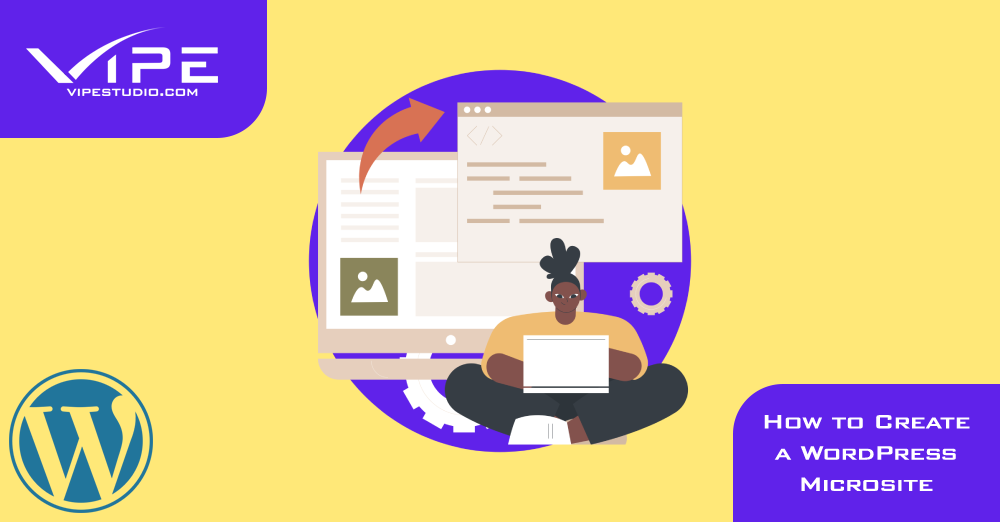26.12.2022
WordPress Development
How to Create a WordPress Microsite
READING TIME: MIN
Table of Content
Many of our clients from our Enterprise WordPress Agency for Development are asking about minisite and how they can make one of these microsites. This is an independent extension of your website. It will never share the same URL as your main site. However, these microsites are not totally disconnected from the main website.
Some examples of microsites may include new marketing campaign promotions, similar platforms with different content, hubs for testing a new site technology, etc. Microsites can bring a lot of benefits to your business and your website.
They can boost your search engine optimization (SEO) campaign. Then, these microsites will also add relevancy to your topic. Here are some tips for creating a WordPress microsite.
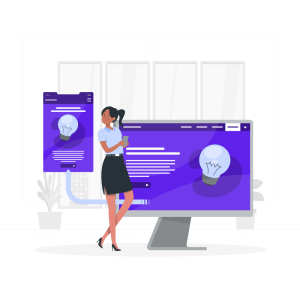
Get a Domain or Subdomain
This is the first step that we can recommend at our Enterprise WordPress Agency for Development. A domain name will let you create a unique microsite that will be useful for your business.
There are a lot of places that you can visit, especially when you want to register a domain name. Our experts from our Enterprise WordPress Agency for Development recommend you use the same service as your original domain, in order to keep the process simple.
Plan the Content and Design of Your Microsite
Before you can start editing your microsite, you may want to plan the content and also design your microsite. The purpose of this microsite must be clear and obvious, so you can achieve your goal easily. You also need to determine how often you are going to write content for your microsite, so your readers will get benefits from your site.
It is a good idea for you to create a content calendar for managing your plan and content effectively. Some of our clients from our Enterprise WordPress Agency for Development can manage their plan easily by creating their own content calendar.

Create the Content of Your Microsite Content
This is another important step that you need to do. If you want to make your microsite content, you can use a WordPress page on your website. You can use the native WordPress block editor when you want to make this content.
Currently, your pages will appear under the domain name of your original WordPress site. After this step, our experts from our Enterprise WordPress Agency for Development will share some tips on how you can map a domain name to these new pages.
Map Your New Domain
Once you are ready with your content, you are going to create your own microsite now. You can use a plugin called WP Landing Kit. This tool allows you to add microsite content to the new domain.
Then, you can go to the Domains and Add New button to start the domain mapping process. Then, you are going to select the page that you are going to use as your microsite. You can repeat the process to add some pages to the new website. The whole process doesn’t take a lot of your time.
Update Your DNS Records
This is also important for you to update your DNS records with the hosting provider. These records will let the browsers know where to find and detect your website. If you need some help, you can contact your hosting provider or domain provider to do this step.
We also have some professional experts from our Enterprise WordPress Agency for Development. All of us are ready to help you connect your microsite to the DNS records that you have. You need to wait a few hours for the whole process to be done completely.
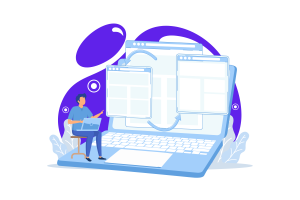
Make Your Own Microsites Today
Creating microsites will be beneficial for you and your main website. If you want to grow the popularity of your business via SEO or other online marketing methods, you may want to try to create microsites for your business.
Our experts from our Enterprise WordPress Agency for Development have a lot of experience in this industry. They know how to help you create microsites that have the best content for your readers. You will be able to attract a lot of readers who are interested in reading your content on your microsites.
More on The Topic
- The Role of AI in WordPress Development Workflows
- Optimizing WordPress for Enterprise: Beyond Basic Caching
- WordPress and Headless Commerce: A Provocative Dilemma
- Decoupled WordPress Architecture: The Future or a Fad?
- Rethinking WordPress Security: Lessons from Real Breaches
Tags: micrositetips and trickswordpress tipswordpress website
The content of this website is copyrighted and protected by Creative Commons 4.0.