16.12.2022
WordPress Development
How to Create a WordPress Category Page
READING TIME: MIN
Table of Content
If you use WordPress as your website builder platform, you may consider adding a category page to your website. This is a significant page that will help you categorize all of your posts neatly.
This layout will make it easier for all your readers, especially when they want to find any specific topic on your website. However, a default category page on WordPress can be unattractive to some people.
Based on our experience at our Enterprise WordPress Agency for Development, you need to create a custom category page for your website, so you can make your content visually appealing.
In this article, our experts from our Enterprise WordPress Agency for Development are happy to share with you some useful tips on how you can create a WordPress custom page easily.
We will recommend you use the native WordPress website editor or Gutenberg. It is one of the most popular page builder tools that you can use for managing your website now.
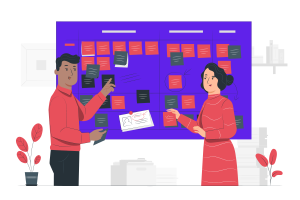
Use the Native WordPress Site Editor
This is a new feature that is improved regularly. This feature will allow you to edit different parts of your website with blocks. In fact, our Enterprise WordPress Agency for Development believes this feature works similarly to the Block Editor.
This editor will work on some block-based themes, for example, Twenty Twenty-Two. Then, you can open the archive template of the WordPress editor. You can navigate to Appearance and click on the Editor button.
In this section, you are going to edit the archive page. This type of page will display all of your post categories, tags, and also archives. This page is going to show you the archive title and also a list of posts that are filed under the specific category by default.
Then, you can start customizing the template. The archive title will display the category’s name, for example, Marketing. This editor feature will allow you to customize the overall appearance of the element.
You can change the text color, dimensions, and also typography. You can also add the customized CSS class, so you can personalize the category title easily. The archive page will contain all of the posts that are falling under the specific category.
In this menu, you are allowed to change the layout of the posts from the Setting panel. Then, you can also customize the width of the feed and also change the color of the text, link, and background.
If you need to add or edit individual elements, such as date or post excerpt, you can click on any of these elements. Then, you can also add additional blocks to the category page. For example, you can also include the post author block on the page. It will create flexibility for you as the author.
Because of this easy customizing procedure, our experts from our Enterprise WordPress Agency for Development can recommend the use of this procedure for all of our clients.

Use a Page Builder Plugin
This is another useful tip that we can recommend to our clients from our Enterprise WordPress Agency for Development. There are some page builder plugins that are available on the market today. These plugins allow you to create a customized WordPress category page easily.
Some plugins require you to buy the premium version for getting the premium features, such as category page builder. These plugins allow you to create your own customized category page without having to think a lot about the complicated coding system from WordPress.
Don’t forget to update your plugins to the latest version, so you can get the best and most updated features from these plugins.
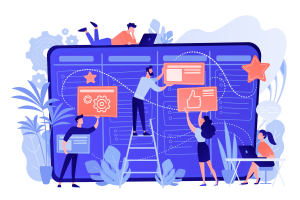
Hire Our Experts to Create your Customized Category Page
We also have some professional experts who are ready to help you make your customized category page. You can simply contact our Enterprise WordPress Agency for Development to talk about your needs.
Creating a custom category page will be very useful to help you create an appealing look for your website. Your customers will be happy to stay on your website for a long time.
They will also be happy to revisit your website in the future. You can use our professional WordPress service at our Enterprise WordPress Agency for Development to get your needs done.
More on The Topic
- Leveraging WordPress REST API: Transforming Data Handling
- Navigating WooCommerce Performance: Real-World Strategies
- The Role of AI in WordPress Development Workflows
- Optimizing WordPress for Enterprise: Beyond Basic Caching
- WordPress and Headless Commerce: A Provocative Dilemma
Tags: category pagecustomizationtipstips and tricks
The content of this website is copyrighted and protected by Creative Commons 4.0.



