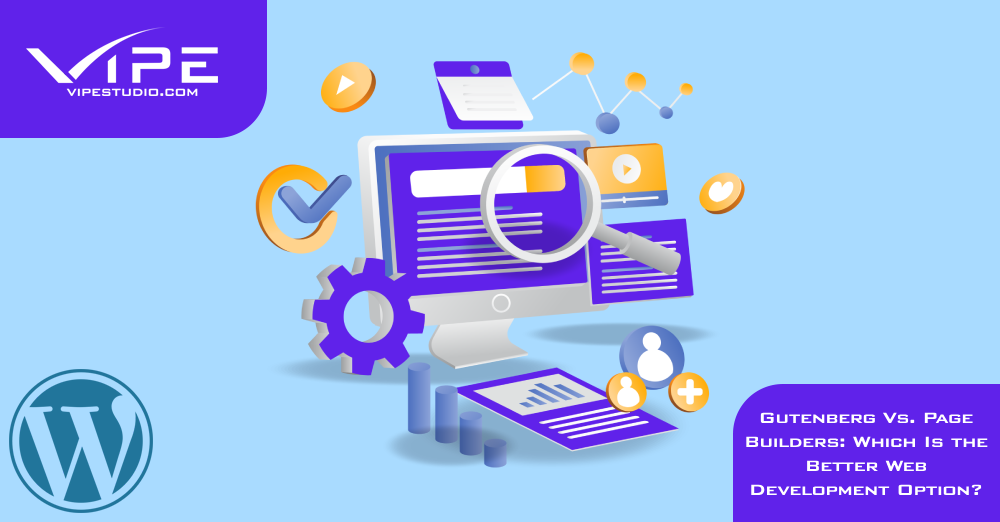07.08.2023
WordPress Development
Gutenberg Vs. Page Builders: Which Is the Better Web Development Option?
READING TIME: MIN
Table of Content
What’s one of the reasons WordPress is so loved and famous throughout the world? We bet it has to do with customization, security and scalability – yes, the CMS is truly amazing for web development and that’s why the discussion of Gutenberg vs. Page Builders is an often discussed topic among developers and users.
Page builders have indeed changed the game when it came to website development – their outstanding “what you see is what you get” feature makes it accessible even to non-tech individuals to dive into the world of page building and pristine content distribution. At first, it seemed that they had no competition whatsoever – right until Gutenberg entered the picture and began following a strict 4-step roadmap whose goal is to ultimately alter and improve the full site editing experience.
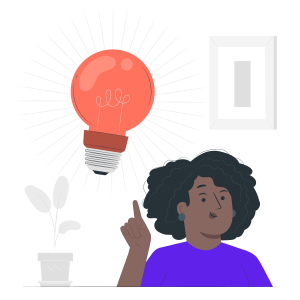
In today’s article, our Enterprise WordPress Agency for Development is going to tell you all about the Gutenberg block editor and the infamous page builders. We’ll try to compare them and determine what benefits each of them has in terms of precise tech development. So if you’re trying to decide which option is better for you, then this piece might help outweigh both the pros and cons – let’s explore the Gutenberg vs. Page Builders subject.
Let’s get started!
WordPress Offers Experience Like No Other
Content management systems truly changed the game when it comes to website development – our favorite WordPress offers an experience like no other in the field of customization, security, speed and a plethora of added integrations.
It’s amazing how versatile WordPress has become over the years. What started as a simple blogging platform has now grown into an incredibly scalable tool that can be used to build all sorts of websites. From small personal blogs to large enterprise platforms, WordPress is now trusted by some of the world’s biggest and most successful businesses.
But it’s not just for big corporations – WordPress is also incredibly effective when used with learning management systems, high-traffic eCommerce platforms, media and publishers, and pretty much any type of website you can imagine. It’s truly impressive how much WordPress has evolved to become such a valuable tool for so many different applications.
But part of its popularity is certainly because of its ease of usage – the intuitive dashboard and user-friendly interface make it effortless for even non-tech individuals to navigate through and maintain their content like never before! When it comes to the user experience, WordPress is truly like no other – but what’s even better is that it also managed to change the way developers approach website distribution as well.
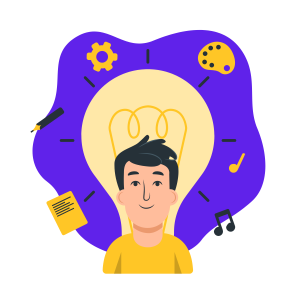
A New Era in Website Development
Before we tackle the Gutenberg vs. Page Builders duo, let’s first reminiscent over what makes WordPress so unique.
WordPress’s versatility and scalability made website development make sense – in a way, the platform’s multitude of possibilities made it possible for both developers and users to actually witness a great deal of benefits and advantages that come directly out of website distribution using the CMS.
- WordPress offers unparalleled opportunities – the CMS offers a plethora of themes and plugins at anyone’s disposal so that the website’s functionalities and overall performance can truly skyrocket the entire user experience;
- Custom WordPress development is definitely a game-changer – uniqueness and authenticity are what truly help an enterprise platform stand out and custom WordPress development allows you to do just that. Developers can opt for custom-coded themes, plugins and added integrations in order to provide a unique user experience and enhance the brand credibility;
- SEO-friendliness all the way – we all know that a website’s success in the digital world is heavily dependent on how search engines evaluate its performance. WordPress is incredibly SEO-friendly which ultimately enhances any platform’s performance and ensures impeccable user experience;
- Content management done right – anyone, even non-tech individuals, can benefit from the ease of usage when it comes to elevated content management, personalization and tailored optimization;
As we can see, WordPress keeps on improving in terms of providing its users with top-notch experience in the website development department. But if there’s anything that truly skyrockets WordPress into the realms of pristine development, it’s both the block editor Gutenberg and the usage of page builders.
Continue reading as we are about to go deep into the subject of Gutenberg vs. Page Builders – by carefully observing each option’s benefits and opportunities, our Enterprise WordPress Agency for Development will try to determine which is the better option for web development. Let’s get going!
Gutenberg Vs. Page Builders – An Overview Towards Impeccable Web Editing
In order to get a better understanding of all the advantages and disadvantages Gutenberg and page builders have to offer, first we need to carefully examine their essence and check what they are all about. Let’s dive into the Gutenberg vs. Page Builders topic!
Page Builders and Their Ultimate Editing Experience
It’s a well-known fact that page builders are used to create and build effective and interactive web pages.

In a nutshell, they are WordPress plugins meant to extend your editing possibilities – while WordPress itself offers a great deal of pre-made themes at your disposal, in reality, they often seem insufficient when it comes to reaching the design or functionality goal we had in mind in the first place. Once this happens, we are more than welcome to use page builders that are easy to integrate with your platform.
Since page builders are designed around the “what you see is what you get” idea, anyone can use them as they require little to no tech knowledge and experience. Page builders can help you construct interactive and visually-appealing pages within your website theme and thus drastically elevate the platform’s user experience and credibility. They allow you to add a plethora of elements such as content, buttons, columns and virtually all types of rearrangements.
If our Enterprise WordPress Agency for Development has to point out what to look for when choosing a page builder, we’d mention the following:
- Make sure your builder of choice is mobile responsive – always test your pages and websites upon launching as it’s crucial for them to be working and fully operating on different types of devices.
- Check whether the builder is drag-and-drop-driven or requires HTML input – this step is pivotal for non-tech individuals;
- Always check if the page builder is compatible with your current WordPress theme – otherwise, you need to either change the theme or the builder of choice;
In a nutshell, page builders are a cost-effective web development solution that is characterized by elevated customization, flexibility and user-friendly interface – all those features combined are here for a truly high-level editing experience! But before we get down to some of their disadvantages, let’s first take a closer look at their primary opponent – the block editor Gutenberg.
WordPress’s Gutenberg In the Context of Website Editing
2018 was a historic period in WordPress’s development journey – it was the year the block editor Gutenberg was introduced and promised to forever change the way the CMS’s users and developers approach website editing and content management.

WordPress 5.0 was the first release that welcomed the block editor and to this day every release improved Gutenberg and added more and more functionalities to its core. This is not surprising at all – the project’s roadmap in 4 phases aims at providing pristine customization, full site editing, collaboration among authors and multilingual support for enterprise platforms.
As we can see, the block editor has plenty of benefits up its sleeve, some of which are:
- The drag-and-drop feature – similar to some of the most well-known page builders, the Gutenberg editor also provide a “what you see is what you get” approach by allowing users to rearrange certain blocks and construct interactive and visually appealing content and web pages;
- Everyone can manage and maintain their content without extensive tech knowledge, expertise and experience in the field;
- The live interaction allows users to implement visual and functional changes on the go;
- Gutenberg drastically improves the personalization experience by providing top-notch tailored customization;
- Users no longer need to include shortcodes as the block editor unifies the whole experience;
Even though page builders are somewhat more flexible and provide more opportunities in some aspects of web development, Gutenberg is constantly evolving and offering more and more benefits both to regular users and professional developers.
But if we need to mention a single advantage that Gutenberg has as opposed to page builders, it’s the fact that even non-CMS platforms can benefit from it. Yes, you’ve heard that right – even though Gutenberg is WordPress’s core feature, it still manages to surpass the CMS and provide a top-notch editing experience to non-WordPress-based platforms1
Gutenberg Vs. Page Builders: A Matter of Autonomy and Precise Tech Engineering
Even though both solutions can be used by even non-tech individuals for WordPress-based sites, the non-CMS integration of the Gutenberg experience requires assistance from professionals. However, the result is definitely worth it!
Firstly, it’s important to note that Gutenberg is capable of producing content for any system because it generates HTML and is not reliant on the _postmeta tables found in traditional WordPress architecture. This autonomy allows it to function natively without requiring additional plugins to operate.
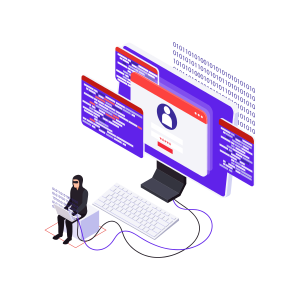
What’s more, Gutenberg divides content into blocks so each piece of block is in reality a piece of content that can be rearranged and edited the way the users want. This means that the page’s design can be altered and modified without affecting the overall website layout.
Gutenberg’s simplified data management is primarily why it’s possible for it to run on non-CMS platforms – it stores data in HTML which is the universal language and every browser can read it effortlessly. Third-party software and plugins (such as the case is with page builders) store data as meta_data, following a plethora of complications and complex management. What’s more, thanks to HTML, content is easily and effortlessly transferred between different systems.
In terms of SEO, Gutenberg has yet another advantage – since it stores data in HTML and search engines can better read and understand HTML, this opens up the opportunity for elevated performance and better SEO scores.
We’ve also mentioned that third-party services and plugins store data as meta_data: HTML is usually quicker to be read than meta_data which again leaves room for improved site speed!

Of course, in order for you to implement Gutenberg with non-CMS platforms, you need precise REST API and GraphQL engineering – but fear not as our Enterprise WordPress Agency for Development has explained all about it in this article right here. Feel free to read it and ask us anything – our professionals are at your disposal!
Reach Out and Talk to Vipe Studio On All Things Gutenberg Vs. Page Builders
If this article about Gutenberg vs. Page Builders was of interest to you, you’re not alone – we also find this subject quite fascinating and intriguing!
If you have any questions regarding the usage of Gutenberg vs. Page Builders, feel free to drop us a message – we’d be happy to participate in a thought-provoking consultation!
If you’re interested in web development with the help of custom Gutenberg blocks, you’ve come to the right place – give us a call and we’d help right away!
More on The Topic
- Navigating WooCommerce Performance: Real-World Strategies
- The Role of AI in WordPress Development Workflows
- Optimizing WordPress for Enterprise: Beyond Basic Caching
- WordPress and Headless Commerce: A Provocative Dilemma
- Decoupled WordPress Architecture: The Future or a Fad?
Tags: Gutenberggutenberg vs. page builderspage builders
The content of this website is copyrighted and protected by Creative Commons 4.0.