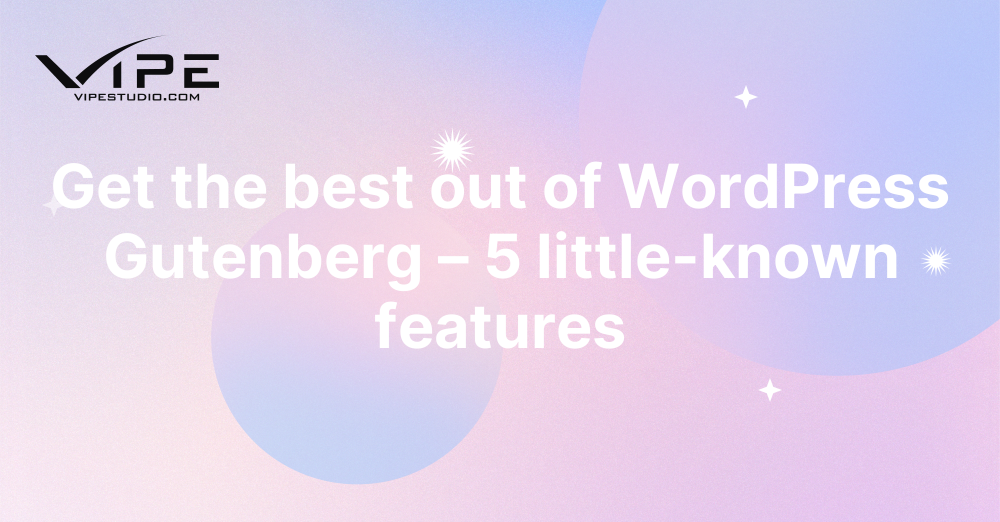16.06.2023
WordPress Development
Get the best out of WordPress Gutenberg – 5 little-known features
READING TIME: MIN
Table of Content
When WordPress version 5.0 added Gutenberg, it changed the way people make content in WordPress. Gutenberg makes building websites and making content easier and more flexible with its block-based writing system. Even though many users are familiar with Gutenberg’s basic features, there are some less well-known features that can make writing a lot easier. In this article, our Enterprise WordPress Agency for Development will look at five little-known features of WordPress Gutenberg that can help you get the most out of this powerful content generator.
Reusable Blocks
Reusable Blocks are a game-changer for saving time and making sure your content stays the same. A Reusable Block is a unique block that you can make and save so that you can use it again in the future. For example, you can make a Reusable Block for a call-to-action area that you often use on different pages. Whenever you change the Reusable Block, all of the places where it is used will be updated simultaneously. This tool is especially helpful for headers, footers, contact forms, and other parts of your website that you want to use more than once.
To make a Reusable Block, just choose the block you want to save, click the three-dot button in the block toolbar, and choose “Add to Reusable Blocks.” Give it a name, and it will be saved in the Reusable Blocks tab for use in the future.
Block Navigation
As your content gets more complicated and you add more blocks, it can be hard to move between them. Gutenberg has a useful tool called Block Navigation that lets you move quickly between blocks. Press Shift+Alt+O (or Control+Alt+O on a Mac) on your keyboard to get to the Block Navigation tool. On the right side of the designer, a panel will appear that shows a tree view of all your blocks. By clicking on a block in the panel, you can immediately pick it and make changes to it. This function is especially helpful when working with long pieces of text or pages with more than one area.
Block Patterns
Block Patterns are combinations of blocks that are already set up and can be added to your content with just one click. They are meant to save you time and give you ideas for making plans that look good. Instead of ordering each block by hand, you can choose from a number of Block Patterns made by professionals and change them as needed. Block Patterns make it easy to add complicated styles to your pages, like an area for testimonials, a price table, or a team member’s description.
To get to Block Patterns, click the “+” button to add a new block and then click the “Patterns” tab. Explore the different styles, pick one that fits your needs, and make it your own by adding your own content.
Full-Screen Mode
Sometimes, you might just want to focus on your writing and nothing else. With Gutenberg’s Full-Screen Mode, you can hide the WordPress admin page and other things to make the writing area bigger. To enter Full-Screen Mode, click the three-dot button in the top-right corner of the window and choose “Fullscreen Mode.” This feature makes writing clean and engaging, so you can focus on your content without being distracted by other things.
Block Transformations
Block Transformations make it easy to change one type of block into another. For example, if you have a block of paragraphs and decide it should be a heading instead, you can quickly change it with the Block Transformations tool. To use Block Transformations, choose the block you want to change, click on the block’s three-dot menu, and choose the “Transform to” choice. There will be a list of block types, and you can choose the one you want to change it into.
Block Transformations are very helpful when you want to try out different block layouts or learn that a different type of block would be better for your content. It saves you the time and work of having to make the block by hand from scratch.
Need help customizing your WordPress website?
Are you struggling to give your WordPress website a unique and personalized look? Then worry no more! Our Enterprise WordPress Agency for Development is here to help. Our Enterprise WordPress Agency for Development specialize in providing top-notch customization services that cater to the specific needs of our clients. Whether it’s designing a new theme or tweaking certain features, our Enterprise WordPress Agency for Development got you covered. With years of experience under our belt and a team of highly skilled developers, our Enterprise WordPress Agency for Development guarantees exceptional results that will leave you satisfied. So why settle for generic templates when you can have an outstanding website tailored just for you? Contact our Enterprise WordPress Agency for Development today, and let’s make your online presence stand out.
Conclusion
As per experts at our Enterprise WordPress Agency for Development, WordPress Gutenberg is a powerful tool that can help you make the most out of your website. From custom blocks to inline editing and other little-known features, it has plenty to offer, regardless of whether you are an experienced user or just starting out with web design. We hope this article has offered some insight into what WordPress Gutenberg can do for you, and how you too can get the best out of it!
More on The Topic
- Custom WordPress Solutions: Breaking Free from Agency Templates
- The Dark Side of WordPress Plugins: A Provocative Exploration
- The Human Cost of Poor WordPress Architecture
- Governance, Ownership, and Responsibility in WordPress Projects
- Product Thinking in WordPress Development
The content of this website is copyrighted and protected by Creative Commons 4.0.