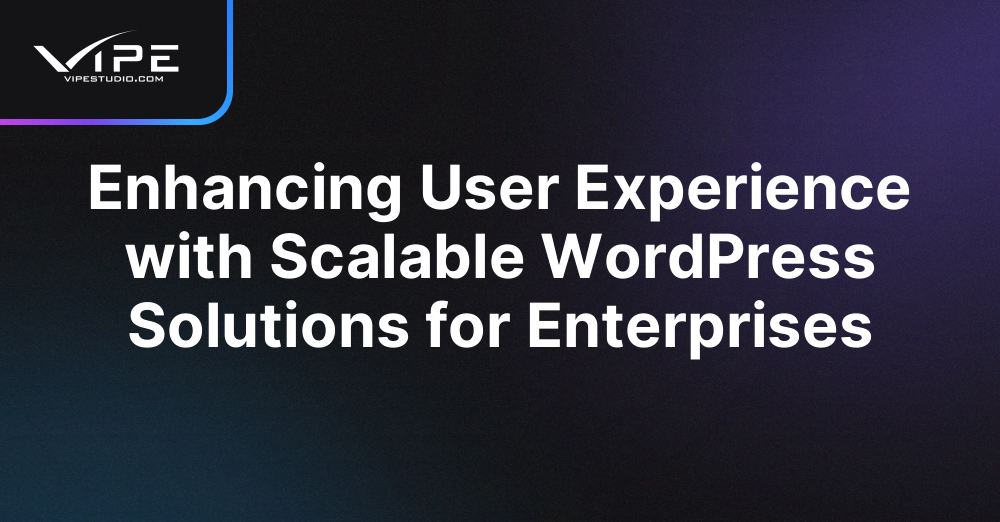05.04.2025
WordPress Development
Enhancing User Experience with Scalable WordPress Solutions for Enterprises
READING TIME: MIN
Table of Content
In today’s fast-paced digital world, providing an exceptional user experience (UX) is more crucial than ever, especially for enterprise websites. As businesses scale, ensuring that your WordPress site remains user-friendly, fast, and reliable becomes a top priority. A positive UX not only increases user satisfaction but also boosts engagement, conversion rates, and brand loyalty. In this article, we’ll explore the best practices and strategies for creating scalable WordPress solutions that enhance the user experience for enterprise-level websites.
Why User Experience Matters for Enterprise WordPress Websites
For large enterprises, websites are not just platforms for showcasing products and services—they are also the primary point of interaction with customers, clients, and employees. A poorly optimized website can lead to frustrated users, lost revenue, and a damaged brand reputation. Enhancing user experience is particularly important for enterprises because:
- First Impressions Matter: Users often form opinions about your brand within seconds of visiting your site. A slow, outdated, or poorly structured website can turn visitors away before they even explore your offerings.
- Increased User Expectations: As competition increases, users expect seamless and engaging experiences. An enterprise website must meet or exceed these expectations, especially when targeting customers across various devices and platforms.
- Boosted Engagement and Conversion: A great UX keeps users engaged, improving their interaction with your site and encouraging them to take action—whether that’s making a purchase, filling out a form, or signing up for a newsletter.
Key Elements of UX Design for Enterprise WordPress Sites
Creating an exceptional user experience requires attention to several key elements of design and functionality. Here are the main areas to focus on when optimizing the UX of your enterprise WordPress site:
1. Responsive and Mobile-Friendly Design
With an increasing number of users browsing the web on mobile devices, having a responsive WordPress theme that adapts to all screen sizes is essential. A mobile-friendly website ensures that users have a seamless experience regardless of whether they’re on a smartphone, tablet, or desktop computer.
To improve mobile UX:
- Choose a Mobile-Optimized Theme: Select a theme that is designed for mobile responsiveness or implement custom CSS to ensure your site is mobile-friendly.
- Minimize Pop-Ups: Pop-ups can be intrusive, especially on mobile devices. Limit their use to enhance the user experience.
- Ensure Fast Loading Times: Mobile users often have slower internet connections. Optimize your site’s speed to avoid frustrating delays.
2. Fast Load Times for Better UX
Website speed is one of the most significant factors in UX. Users expect websites to load in under 3 seconds, and any delay can lead to high bounce rates. For enterprise websites, optimizing speed becomes even more critical as the volume of traffic increases. Slow websites can cause frustration, drive users away, and negatively impact your SEO rankings.
To optimize speed:
- Enable Caching: Implement caching to serve static files to users and reduce server load.
- Optimize Images: Compress images without compromising quality to speed up page load times.
- Minimize HTTP Requests: Reduce the number of elements on a page to decrease load times and improve performance.
3. Clear and Intuitive Navigation
Navigation is the backbone of any website. For enterprise websites that may contain hundreds or thousands of pages, having an intuitive and easy-to-follow navigation system is critical for keeping users engaged and helping them find the content they’re looking for.
To improve navigation:
- Use a Simple Menu Structure: Limit the number of menu items and organize them logically for ease of use.
- Incorporate Search Functionality: Include an easy-to-use search bar so users can quickly find content without navigating through multiple pages.
- Sticky Navigation: Implement sticky or fixed navigation menus that stay visible while users scroll, ensuring easy access to important sections.
4. High-Quality Content and Readability
Great UX is not just about how your website looks—it’s also about what users find when they visit. High-quality content that is easy to read and relevant to your audience is crucial. For enterprise websites, this means creating content that speaks to the needs of various stakeholders while being accessible and engaging.
To enhance content readability:
- Use Clear Headings and Subheadings: Organize content with descriptive headings and subheadings to make it easier for users to skim.
- Keep Paragraphs Short: Long blocks of text can be overwhelming. Break up your content into smaller, digestible chunks.
- Optimize Font and Colors: Use legible fonts, appropriate font sizes, and high-contrast colors to enhance readability.
5. Personalization and Customization
Enterprise websites often have diverse audiences, each with different needs and preferences. Personalizing the user experience can significantly improve engagement and conversion rates by offering relevant content, services, or products to different user segments.
To create a personalized experience:
- Use Dynamic Content: Display different content to users based on their location, behavior, or preferences.
- Offer Tailored Recommendations: Provide product recommendations or content suggestions based on users’ browsing history or past purchases.
- Allow Customization Options: Enable users to personalize their experience, such as adjusting language settings, saving preferences, or customizing dashboards.
Security Considerations for Enterprise User Experience
Security should always be at the forefront of any enterprise website, especially when dealing with sensitive user data. A secure website not only protects your users but also helps build trust. For a seamless UX, it’s important to ensure that your security practices don’t hinder the user experience.
- Implement HTTPS: Use SSL certificates to encrypt data between the server and the user’s browser, ensuring secure interactions.
- Regular Updates: Keep your WordPress core, plugins, and themes up to date to protect your site from vulnerabilities.
- Multi-Factor Authentication: Enable multi-factor authentication (MFA) for users who need to access sensitive areas of your website.
Conclusion: Delivering Exceptional User Experiences with WordPress for Enterprises
For enterprise businesses, delivering a seamless and enjoyable user experience is essential for success in the digital landscape. By focusing on responsive design, fast load times, intuitive navigation, personalized content, and robust security, you can ensure that your WordPress site meets the high expectations of your users. Implementing these best practices will not only improve UX but also drive greater engagement, loyalty, and conversion rates.
If you’re looking to create a scalable and user-friendly WordPress site for your enterprise, contact Vipe Studio for professional WordPress development and optimization services.
More on The Topic
- Navigating WooCommerce Performance: Real-World Strategies
- The Role of AI in WordPress Development Workflows
- Optimizing WordPress for Enterprise: Beyond Basic Caching
- WordPress and Headless Commerce: A Provocative Dilemma
- Decoupled WordPress Architecture: The Future or a Fad?
The content of this website is copyrighted and protected by Creative Commons 4.0.