23.11.2022
WordPress Development
Core Web Vitals in WordPress Development
READING TIME: MIN
Table of Content
If you’ve ever wondered what web vitals are, you’ve landed on the right spot! Today our Enterprise WordPress Agency for Development is asking you: What is the most important aspect of creating a website?
We know, we know – how can one possibly choose between the numerous crucial criteria developers have to deal with whenever they begin working on a project? We all want the project to be scalable, secure, and well-built, with a variety of integrated add-ons and impeccably written code. Usually, programmers are so consumed by the project in its development stage, that they often overlook perhaps the most important aspect of the website establishment – the user experience.
In today’s article, we plan on focusing your attention on Web Vitals. Join us as our Enterprise WordPress Agency for Development is about to embark on this journey, showcasing what Web Vitals are and why should developers have them in mind right from the beginning of the project.
Let’s get going!
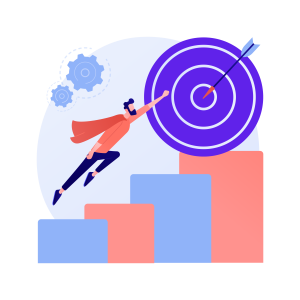
User Experience Is Everything Really
As the Internet and technologies in general evolved, so did the customers’ demand. We often mention that nowadays everybody is online – while, at the very beginning of this transition, businesses’ goals were to establish their place on the web for the potential customers to easily find and interact with them, now they face yet another obstacle in terms of expertise and fulfilling clients’ requests.
Of course, we are referring to user experience.
Back in the day, all a business had to do was show up online in order to maintain a close relationship with its potential crowd. But, as this trend turned out to be the next go-to business strategy nowadays, it was no longer sufficient for businesses to just be on the Internet. Now, they have to present exclusive benefits and constant upgrades in terms of usability – the more a website is easy to use and navigate, the more the customers would happily land on its pages and interact with its numerous features.
In web and software development, we refer to user experience as how a person sees and feels their interaction with a website or an application. Is the platform quick to respond to the client’s request? Is it easy to use? Is it stable and secure? Is the design user-friendly providing a pleasant user experience?
Today, as pretty much every business has established a spot for itself online, it’s not important just whether a company exists on the Internet; rather, it’s important how it communicates with its customers in terms of design, usability, and overall performance.
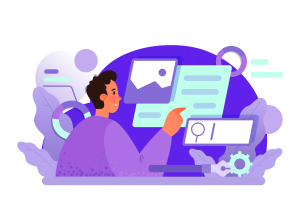
UX Enhances Customers’ Satisfaction Levels
Of course, a business’s main goal is to bring satisfaction and happiness to its customers. Essentially, the products and services’ quality should be always a top priority – they are what the customer is here for, in the end. But until they reach the moment to actually use those products and services, they first get acquainted with the business itself.
In today’s landscape of the Internet, technology and constant innovation, this very first interaction comes from the customer’s usage of the business’s website or application. That’s why it’s essential for them to be up to the highest standard – imagine offering dazzling products and services only for the website’s numerous bugs to prevent the user from actually reaching out and purchasing your business’s items! That’s exactly how important providing excellent user experience is. Good examples of this are the following:
- Offering your customers easy-to-use navigation is key – imagine landing on a website that has a structure so complex and confusing that soon you have no idea how to navigate through this labyrinth. What are the chances for you actually sticking around and making a purchase?
- Helping your website be up to date is also incredibly important – a regularly updated website is a sign of a maintained one. This shows your customers that your business is up and running.
- Is your website mobile friendly? – nowadays the majority of internet users spend their time on their phones. Having your website mobile-friendly is crucial for the user experience.
- Having images included always enriches the experience – a visually pleasing website is definitely a must, regardless of the business niche.
Of course, those are just a handful of examples – the user experience field can offer numerous opportunities and possibilities. Designers and developers combine forces and efforts in order to ensure enhanced and elevated user satisfaction.

In Order to Ensure Dazzling UX, We Need Standardized Requirements for Websites – Presenting Web Vitals
Our Enterprise WordPress Agency for Development has already mentioned some of the UX aspects that can greatly influence any business’s website. Although they are great and an absolute must, the developers’ and designers’ communities needed standardized requirements that would play the role of the ultimate basics when it comes to honoring a website as user-friendly and offering a great user experience.
What Does Google Have To Do With All of This?
The biggest and most popular search engine has always played a significant role when it comes to website development.
Essentially, it offers visibility – the better a certain website is, the bigger the chances for it to show up on Google’s pages among the top results. Of course, that’s what a business needs at the end of the day – if a company is part of a big and popular niche, it definitely needs more exposure in order to win over customers. Together with great products and services, businesses can also rely on great user experience on their websites so that Google can rank them higher!
If a website fails to meet certain requirements, the search engine would definitely not reward it in terms of visibility and the position of a top result. So what are essentially these crucial and core requirements offered by Google that should be a top priority for any business out there?
That’s how we reach the Web Vitals.
Web Vitals In a Nutshell
Web Vitals are certain metrics defined by Google that explore and showcase whether a user benefits from using the website and whether they enjoy the time spent on the platform.
Essentially, those metrics were pointed out and listed for developers since they are the people who create, build and maintain the website. But, in addition to this, business owners can also learn how to read and interact with the Web Vital results in order to investigate whether their website is meeting certain standards. This can easily be done through the Google Search Console which offers an overview of all the Core Web Vitals.
Since the user experience is incredibly important in today’s world of extensive web usage, all the Web Vitals deal with its enhancement. Let’s cover them down below!

Presenting the Three Web Vitals You Should Pay Attention to at All Times
Largest Contentful Paint (LCP)
This metric explores how fast web pages load in terms of showcasing important blocks of the web page’s design and structure. It’s one of the most important Web Vitals developers should pay attention to right from the start of launching the website.
Imagine visiting an eCommerce store in anticipation to lay your hands on a much-desired item or a service. Our Enterprise WordPress Agency for Development bets that it would be incredibly annoying for you to wait an excessive amount of time for the pages to load. Essentially, slow page loading is among the top reasons why websites experience high bounce rates and why customers tend to leave the platform as fast as possible. Nowadays no one has the patience, especially when there are hundreds of websites in the same particular niche that offer the same service providing great user experience.
The faster a website loads, the bigger its chances for a higher ranking in Google.
LCP monitors some of the following blocks for their loading times: text, images, background images, etc. Developers and business owners should aim at less than 3 seconds of loading time if they want to provide the best customer experience.

How to Improve LCP?
Luckily, there are plenty of ways in which a developer or site owner can improve the LCP metric. Here are some ideas:
- You can remove third-party scripts that appear to be unnecessary overall
- Choose better hosting solutions since this greatly improves the overall website loading time
- Get rid of inactive plugins or plugins you don’t use anymore
- Switch on lazy image loading – it allows the website to load only the images the user scrolls to
First Input Delay (FID)
First Input Delay (FID) is the second Web Vital we should pay attention to. In a nutshell, it showcases how easy is for users to actually interact with the website once it manages to load fast enough (we bet you’ve already improved the LCP at that point!).
FID explores how much time passes before a user actually interacts with your website – we refer to choosing certain menus and categories, browsing products, clicking on buttons, adding items to the shopping cart, making purchases, following links, subscribing, etc. After all, all these actions are what the website is there for!
Of course, when we refer to FID, we need to access the website’s purpose – if it’s a blog, then we can’t expect huge user interaction since everything users can do is read, follow links and click on the next page. When it comes to enterprise websites and stores, however, this metric is essential – its poor score can indeed showcase mistakes and errors in the website design that might be preventing the user experience.
How To Improve FID?
Just like LCP, developers and site owners can also improve their FID score. Here’s how:
- Similar to LCP, deactivating secondary and unnecessary third-party scripts can greatly benefit the FID score
- Minimizing JavaScript is also a great way to improve FID since interaction with websites is hard while the browser is loading JS
- Try cleaning up the cache since this can also improve the FID dramatically
Cumulative Layout Shift (CLS)
This last Web Vital is essential because its poor score can ultimately lead to users’ frustration!
The Cumulative Layout Shift simply observes whether a website is stable as it loads up. It has to do with visual stability. If buttons, links, text, images, or menus tend to move around and change places upon the website’s loading, this can greatly doom the user experience as users may find it hard to navigate the website or click somewhere by mistake. The more stable the website is as it loads, the better the customer experience – people won’t have to frantically search for items that were just there a moment ago.
How To Improve CLS?
As it’s with the other two Web Vitals, when it comes to CLS there are plenty of things we can do to improve its score:
- Add dimensions for images and videos in advance so they won’t shift their places
- Also, add dimensions for ads and embeds
- Use lightweight pop-up plugins as the majority tend to stack elements on top of each other
Pay Attention to Your Website’s Web Vitals Right From The Start
Websites can always be optimized and upgraded on the go, but our Enterprise WordPress Agency for Development definitely advises you to take the Web Vitals into consideration right from the start. This way you give your website the best chance to offer a great user experience indeed.
Ranking high in search engines and leaving satisfaction in customers is incredibly important for any enterprise’s website. By focusing on the Web Vitals, every developer or site owner can gather insightful data and manage to create amazing platforms that nail it at usability and performance.
More on The Topic
- Navigating WooCommerce Performance: Real-World Strategies
- The Role of AI in WordPress Development Workflows
- Optimizing WordPress for Enterprise: Beyond Basic Caching
- WordPress and Headless Commerce: A Provocative Dilemma
- Decoupled WordPress Architecture: The Future or a Fad?
Tags: core web vitalsuser experienceweb vitalswebsite designwebsite development
The content of this website is copyrighted and protected by Creative Commons 4.0.




