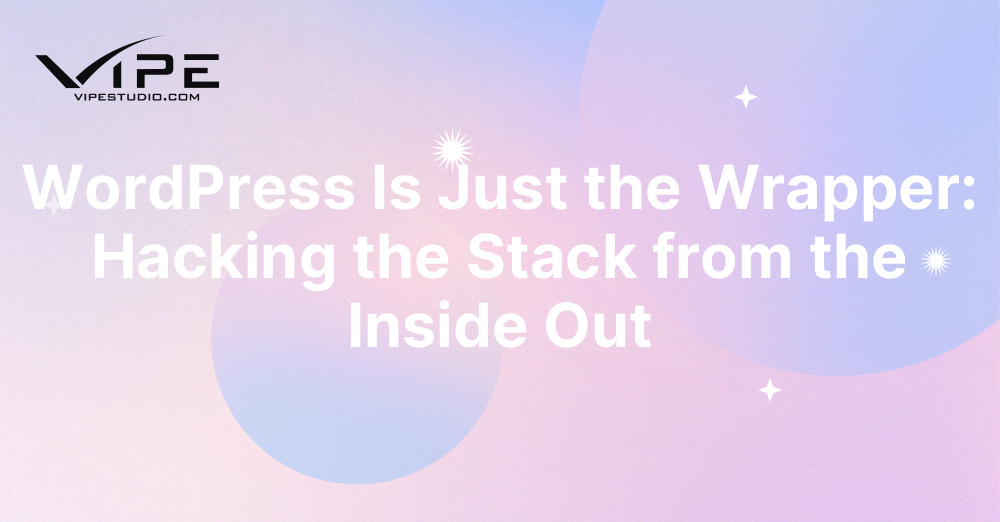03.10.2025
WordPress Development
WordPress Is Just the Wrapper: Hacking the Stack from the Inside Out
READING TIME: MIN
Table of Content
Introduction: WordPress as More Than a CMS
In the evolving digital landscape, WordPress is often assumed to be a complete platform in itself. Yet from a more technical perspective, WordPress is better understood as a wrapper-a high-level interface over a broader software stack. To fully grasp its potential, developers must recognize that the journey begins with WordPress, but the deeper functionality lies in the stack underneath. This article adopts a lecture-style approach to explain how to “hack the stack from the inside out,” reframing WordPress as a wrapper around more fundamental components.
WordPress as a Wrapper Explained
WordPress provides developers with a powerful abstraction. It simplifies tasks such as content management, templating, and user authentication. Yet behind these conveniences are essential components: PHP code execution, SQL queries to a database, server configurations, and operating system-level processes. Treating WordPress as the complete story risks overlooking the mechanics that make the system function.
When a request hits a WordPress site, it is not WordPress alone that responds. A series of steps-web server routing, PHP execution, MySQL queries, and theme rendering-coalesce into what the end user perceives as seamless output. To hack the stack effectively, one must peer beneath the wrapper to understand and optimize each layer.
Dissecting the Layers Below WordPress
Developers who wish to optimize performance or enhance security should familiarize themselves with the multiple layers that coexist beneath the WordPress interface:
- WordPress Core: PHP files defining hooks, themes, plugins, and the CMS ecosystem.
- Database Layer: MySQL or MariaDB queries that manage data persistence.
- Server Configuration: Web server rules that control routing, caching, and SSL enforcement.
- Operating System: File system permissions, process scheduling, and kernel settings.
- Infrastructure: Virtual machines, containers, or cloud orchestration systems.
By studying each of these layers, developers avoid treating WordPress as a black box and instead gain the tools to refine system-wide efficiency.
Entry Points for Exploring the Stack
How does one begin peeling back the wrapper? A systematic approach offers clarity. Below are useful entry points into deeper layers:
- Database Focus: Use
EXPLAINqueries to identify bottlenecks. Bloatedwp_optionstables often represent overlooked inefficiencies. - Server-Level Adjustments: Configure Nginx or Apache for intelligent caching, compression, and redirect handling.
- Code Profiling: Apply tools like Xdebug to reveal hidden performance costs of recursive hooks or poorly optimized plugin code.
- System Permissions: Review file ownership and directory permissions using
chownandchmodto mitigate vulnerabilities.
The Database Is More Than wp_query
Many performance issues trace back not to WordPress itself but to inefficient database usage. Meta tables such as wp_postmeta can balloon when misused by plugins, turning queries into sluggish operations. Normalization, careful indexing, and monitoring autoloaded data often produce faster results than plugin-based optimizations alone.
Conversations in advanced development spaces, or even when consulting with a specialized WordPress development partner, often reveal how database structure directly shapes scalability. By engaging with the database directly-optimizing indexes or analyzing schema growth-developers can achieve long-term performance gains that the CMS alone cannot guarantee.
The Plugin Paradox: Layers on Layers
Plugins are both the greatest strength and the greatest weakness of the WordPress wrapper. They provide accessible functionality, but they also add abstraction layers. Each new plugin brings its own queries, hooks, and overhead. Without auditing, plugin accumulation can cripple performance.
Instead of relying on plugins for every task, developers should consider server-level equivalents. For example, a caching plugin might help, but pairing WordPress with Redis or Memcached ensures efficiency closer to the system level, bypassing layers of plugin logic.
Security Across the Entire Stack
Security is not confined to the WordPress dashboard. While WordPress updates and password management are important, threats often target the layers beneath:
- Application Security: Input sanitization and careful nonce usage protect against injection.
- Server Security: Reverse proxies and Web Application Firewalls filter harmful requests before they reach PHP.
- System Security: Kernel updates, SSH hardening, and strict permissions reduce exposure to privilege escalation.
Hackers rarely care if WordPress is hardened if they can exploit outdated server software or misconfigured operating systems. Thus, hacking the stack means ensuring every layer is fortified.
WordPress in Modern Headless Stacks
The wrapper analogy becomes clearer in modern headless architectures. Here, WordPress provides structured content via REST API or GraphQL, while React, Vue, or Angular manage presentation. In such cases, WordPress is purely the content provider, the visible wrapper around a more complex pipeline involving JavaScript frameworks, CDNs, and CI/CD workflows.
For teams exploring this model, discussions about stack integration-sometimes with the help of a dedicated WordPress team-focus less on themes and more on infrastructure orchestration. Containers, Kubernetes, and serverless deployments reshape the role of WordPress, making the wrapper analogy more evident than ever.
A Walkthrough of a Single Request
To illustrate the concept, consider a user requesting the URL /about/ on a WordPress site. What appears to be a single action is actually a layered process:
- Browser sends an HTTP/2 request.
- Web server applies routing rules to locate the index file.
- PHP-FPM interprets WordPress core bootstrap files.
- WordPress builds and executes a query object.
- The database retrieves matching content.
- Results are filtered by hooks and displayed through theme templates.
- Caching layers store the output for future requests.
Every step presents potential bottlenecks and opportunities for intervention. WordPress coordinates the cycle, but optimization depends on deeper knowledge of the stack.
Conclusion: The Wrapper as an Invitation
To treat WordPress as just the wrapper is to see it as an invitation rather than a limitation. Developers who move beyond the CMS itself can fine-tune databases, configure servers, strengthen security, and design modern stacks with headless integration. Mastery lies in descending through layers, understanding each, and returning to WordPress with broader awareness. The wrapper does not conceal complexity; it reveals a pathway into it.
Key takeaways
- WordPress serves as a wrapper around deeper layers of the web stack.
- Database optimization often yields larger gains than plugin-based fixes.
- Plugins can add excessive abstraction; system-level tools often perform better.
- Security requires attention at application, server, and system layers.
- Headless architectures highlight WordPress as only one part of modern pipelines.
- Working with experienced partners enables stack-level optimizations for scale.
More on The Topic
- Navigating WooCommerce Performance: Real-World Strategies
- The Role of AI in WordPress Development Workflows
- Optimizing WordPress for Enterprise: Beyond Basic Caching
- WordPress and Headless Commerce: A Provocative Dilemma
- Decoupled WordPress Architecture: The Future or a Fad?
The content of this website is copyrighted and protected by Creative Commons 4.0.