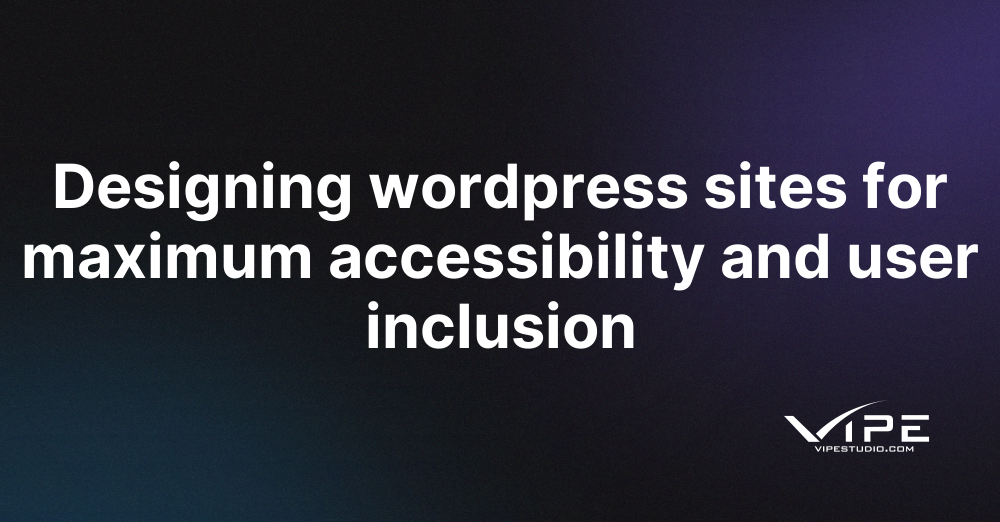30.03.2024
WordPress Development
Designing wordpress sites for maximum accessibility and user inclusion
READING TIME: MIN
Table of Content
In an era where digital interactions play a central role in our lives, the importance of accessible and inclusive web design cannot be overstated. WordPress, a leading content management system, offers a powerful platform for website creation, and with the right approach, it can be a catalyst for fostering maximum accessibility and user inclusion. This article, which is written by our team at Enterprise WordPress Agency for Custom Development, delves into the key principles and strategies for designing WordPress sites that prioritize inclusivity, ensuring a seamless and enriching experience for all users.
Understanding Accessibility in Web Design:
Web accessibility is about creating websites and applications that can be used and navigated by individuals of all abilities and disabilities. This includes considerations for people with visual, auditory, cognitive, and motor impairments. Designing for accessibility not only benefits those with disabilities but also enhances the user experience for everyone, regardless of their unique needs or circumstances.
WordPress’s Commitment to Accessibility:
WordPress has a strong commitment to accessibility, and the platform’s development community actively works to adhere to the Web Content Accessibility Guidelines (WCAG). These guidelines set the standard for creating accessible web content and are widely recognized as the benchmark for inclusive design. WordPress’s dedication to these principles ensures that its users can create websites that are accessible from the outset.
Choose Accessible Themes:
When designing a WordPress site for maximum accessibility, the choice of theme is crucial. Opt for themes that are specifically designed with accessibility in mind. These themes often come with features such as high contrast, readable fonts, and scalable designs that accommodate users with various vision impairments.
Implement Semantic HTML:
Proper use of semantic HTML is fundamental for accessibility. Ensure that headings, lists, and other HTML elements are structured logically. Semantic HTML not only helps screen readers interpret content accurately but also contributes to a more organized and user-friendly experience for all visitors.
Alt Text for Images:
Images are a vital component of web design, but they can be a barrier for individuals with visual impairments. Always include descriptive alt text for images, providing a textual alternative that is conveyed to users who rely on screen readers. This simple step enhances the inclusivity of your content.
Keyboard Navigation:
Many users, especially those with motor impairments, rely on keyboard navigation. Design your WordPress site with a focus on seamless keyboard accessibility. Ensure that all interactive elements, such as buttons and forms, can be accessed and activated using only the keyboard.
Contrast and Readability:
A high contrast ratio and readable font choices contribute significantly to the accessibility of a website. Consider users with visual impairments or those who may be viewing your site in challenging lighting conditions. Adequate contrast and legible text enhance the overall user experience.
Captions and Transcripts for Multimedia:
For users with hearing impairments, captions and transcripts are essential. When incorporating multimedia content, such as videos or podcasts, ensure that accurate captions or transcripts are provided. This not only supports users with hearing impairments but also benefits those who prefer to consume content in a quiet environment.
Responsive Design:
Responsive design is integral to accessibility. Ensure that your WordPress site is responsive, adapting seamlessly to various screen sizes and devices. This is particularly important for users with different abilities who may rely on alternative devices or technologies to access the internet.
Plugins for Accessibility:
WordPress’s extensive plugin ecosystem includes tools specifically designed to enhance accessibility. Explore and integrate plugins that focus on accessibility features, such as font resizing, color contrast adjustments, and keyboard navigation enhancements. These plugins can serve as valuable aids in optimizing your site for diverse user needs.
Welcome to our Enterprise WordPress Agency for Custom Development, where we prioritize designing WordPress sites for maximum accessibility and user inclusion. Our team is dedicated to crafting websites that not only meet your business needs but also ensure an inclusive and accessible online experience for all users. By leveraging our expertise, your website will be tailored to accommodate diverse user needs, including those with disabilities. Our commitment to accessibility extends beyond compliance, as we understand the importance of creating a seamless digital environment for everyone. From custom development to user-friendly interfaces, our Enterprise WordPress Agency for Custom Development stands out in delivering solutions that prioritize accessibility. Trust us to enhance your online presence, making it a welcoming space for all users, and let our dedicated team at the Enterprise WordPress Agency for Custom Development transform your vision into a reality. Embrace a website that not only reflects your brand but also fosters inclusivity, backed by the expertise of our Enterprise WordPress Agency for Custom Development.
Conclusion:
Designing WordPress sites for maximum accessibility and user inclusion is not just a legal or ethical obligation; it’s a commitment to creating a digital space that welcomes and caters to everyone. By adhering to accessibility principles and leveraging the capabilities of the WordPress platform, developers and content creators can contribute to a more inclusive online environment.
More on The Topic
- The Dark Side of WordPress Plugins: A Provocative Exploration
- The Human Cost of Poor WordPress Architecture
- Governance, Ownership, and Responsibility in WordPress Projects
- Product Thinking in WordPress Development
- WordPress Architecture Decisions and Their Business Impact
The content of this website is copyrighted and protected by Creative Commons 4.0.