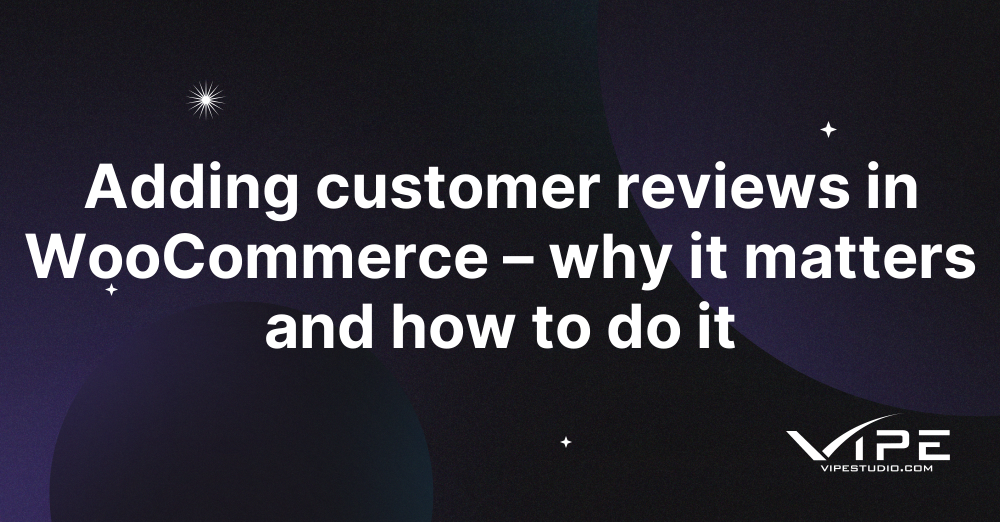24.06.2023
WordPress Development
Adding customer reviews in WooCommerce – why it matters and how to do it
READING TIME: MIN
Table of Content
When working with WooCommerce, you may want to consider many different things to manage. One of the most important things that you need to have is a customer review. This is a part where you will write down customer reviews written by your customers on your WooCommerce page. It will bring a lot of benefits for you and your business. Based on our experience at our enterprise WordPress agency for development, we will show you some of the benefits of adding customer reviews in WooCommerce for store owners.
1. Building Trust and Credibility
Customer reviews can as social proof, increase trust and credibility in your WooCommerce store. When potential customers see positive reviews from real people who have purchased your products, it will ensure that your business is reliable and trustworthy. Positive reviews will show that other customers have a positive experience with your brand, encouraging new customers to make a purchase.
2. Increasing Conversion Rates
Customer reviews play a vital role in driving conversions. Based on our studies at our enterprise WordPress agency for development, we can conclude that products with positive reviews are more likely to convert visitors into paying customers. These reviews provide valuable insights into the product’s quality, functionality, and performance, helping potential buyers make informed decisions. By featuring reviews prominently on your WooCommerce store, you can effectively boost your conversion rates.
3. Enhancing SEO and Search Rankings
Many of our customers from our enterprise WordPress agency for development believe that customer reviews can help their SEO campaign. Customer reviews contribute to the overall search engine optimization (SEO) of your WooCommerce store. When customers leave reviews, they generate fresh, unique content related to your products. Search engines can recognize this user-generated content, which leads to improved search rankings and visibility. Higher search rankings mean more organic traffic and potential customers discovering your store.
4. Gaining Valuable Feedback and Insights
When you ask our enterprise WordPress agency for development why you may want to add customer reviews to your WooCommerce, we can explain to you this benefit. Customer reviews can give feedback and insights into your products and services. They offer a great opportunity for your customers to share their experiences, highlight specific features they loved, and provide suggestions for improvement. This feedback is invaluable for refining your offerings, identifying areas of improvement, and staying ahead of the competition.
How to Start Adding Customer Reviews in WooCommerce
Step 1: Install and Activate a Review Plugin
The first step in adding customer reviews to your WooCommerce store is to install and activate a review plugin. WooCommerce offers various plugins that simplify the process and provide customizable review features. One popular option is the “WooCommerce Product Reviews Pro” plugin. This is one of our favorite plugins that we can recommend to our clients from our enterprise WordPress agency for development. To install a plugin, follow these steps:
Log in to your WooCommerce admin dashboard.
Navigate to “Plugins” in the left-hand menu and click on “Add New.”
Search for the desired review plugin in the search bar.
Click “Install Now” next to the plugin you wish to use.
After installation, click “Activate” to activate the plugin.
Step 2: Displaying Reviews on Product Pages
After configuring the review settings, you can now display customer reviews on your product pages. This step is essential to showcase the feedback and insights that potential buyers seek when making purchasing decisions. To display reviews on your product pages, follow these steps:
From the WooCommerce admin dashboard, navigate to “Products” and click on “All Products.”
Select the product for which you want to display reviews or create a new product.
Scroll down to the “Product Data” section and click on the “Advanced” tab.
Check the box that says “Enable reviews” to allow customers to leave reviews for the product.
Save or update the product to apply the changes.
Repeat this process for each product you want to enable customer reviews.
Step 3: Encourage Customers to Leave Reviews
Adding customer reviews to your WooCommerce store is only effective if customers are encouraged to leave feedback. Actively promoting and incentivizing customers to share their experiences can help you gather a substantial number of reviews. You will ensure that the review process is pretty straightforward and user-friendly.
Those are several steps that you can do to start collecting customer reviews from your customers in WooCommerce. If you want to be a successful Internet marketer, you may want to learn about how to optimize your WooCommerce store. You can also contact our WordPress or WooCommerce experts from our enterprise WordPress agency for development now. We will be happy to give the best service depending on your needs and also your budget.
More on The Topic
- Custom WordPress Solutions: Breaking Free from Agency Templates
- The Dark Side of WordPress Plugins: A Provocative Exploration
- The Human Cost of Poor WordPress Architecture
- Governance, Ownership, and Responsibility in WordPress Projects
- Product Thinking in WordPress Development
The content of this website is copyrighted and protected by Creative Commons 4.0.