27.06.2021
WordPress Plugins
7 Best Social Media Plugins for WordPress
READING TIME: MIN
Table of Content
Nowadays, social media plays a huge role in people’s lives. That is why businesses must be active on social media as well. These platforms are a powerful tool that, if used correctly, can attract an enormous amount of customers to your WordPress website.
Therefore, our WordPress development agency has picked the seven best plugins for social media. By using them, your website will gain more traffic and will become more popular. This, on the other hand, will result in growing your audience and making your business more successful. If you are ready to be in the spotlight, then dive in!
The 7 best social media plugins
Social Warfare
This social sharing plugin from the Warfare Plugins inserts attractive social media sharing buttons in your content. They always look great no matter what screen size or resolution you have used. You can take advantage of the five social media networks supported in the free version or use the pro version that supports up to 15 social media networks.
This plugin allows you to decide where to put the buttons – above or below the post content or both. If you want visitors to have easy access to your share buttons when the static buttons are not visible, you can choose floating share buttons! If you want to psychologically trick your audience to share more of your content, then you can display how many times your content has been shared. Social Warfare has many benefits!
Revive Social
Revive Social automatically shares the old content from your WordPress website on social media. When you upload new content, and you share it, the old one gets lots. But with this plugin, you can bring it back to life. That will result in attracting new traffic.
What is more, the automated scheduling and sharing of your old posts will save you tons of time, and this is the most valued thing of any business owner (ask the professionals from our WordPress agency for development). You can share your old posts and pages many times to make sure that people from different time zones see your content!
Spotlight
That is a high-quality Instagram feed plugin for WordPress websites. Our WordPress development agency believes that if you want to grow the impact of your Instagram content, then this is the plugin you should be using. There is no need to worry if you do not have the skills of a WordPress developer. This plugin allows you to add a live interactive preview of your cool (we assume) Instagram feed without writing any code.
Furthermore, you would be able to customize your Instagram feed; choose attractive templates, and create as many Instagram feeds as you desire. The pro version has even more cool features you can take advantage of. Some of them include showing posts you have been tagged in or designing custom pages for your link in bio Instagram feed.
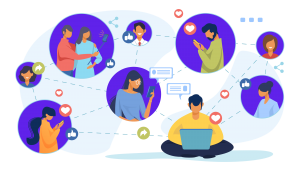
Jetpack
The Jetpack plugin has many things to offer to your WordPress website. One of them, as you have probably already guessed, is social media sharing. Anyhow, before using this plugin, you need to make sure that your WordPress account is activated and connected to Jetpack. Our WordPress development company suggests using it if you want something simple but effective.
The plugin offers pretty, minimalistic, and professional-looking social sharing buttons. You will have the opportunity to add buttons for many social networks such as Facebook, Twitter, Pinterest, and more. Not to mention that email and print buttons are also available! Jetpack also allows you to choose between displaying official sharing buttons or using icons with and without text or text only!
Blog2Social
If you are one of those people who struggle with posting on social media, then our WordPress agency for development advises you to take advantage of this great plugin. Blog2Social automates the sharing and posting process to all of your social networks. The best part is that you do not have to be online while this is happening!
The plugin supports many social networks such as Facebook, Twitter, LinkedIn, Instagram, Reddit, etc. What is more, you would be able to customize your posts with hashtags, emojis, animated GIFs, or original comments. The plugin allows you to post your content to profiles, groups, and pages of your social media channels. As you can see, Blog2Social will save you tons of time you usually spend manually sharing your content.
Novashare
If you are ready to invest in a high-quality premium plugin, our WordPress development agency will not hesitate to tell you that Novashare is worth the money. This plugin is light and will not reduce the speed of your website. There is no need to be a professional WordPress developer to install it – the process is quite easy.
Novashare allows you to create social share buttons that you can put above or below your content or as a floating bar. It can show how many shares you got. That will encourage people to share your content even more! Nonetheless, this plugin allows you to customize the social media icons in different ways so they can match your WordPress website’s look.
Monarch
This plugin, created by Elegant Themes, became one of the most popular WordPress social media plugins very fast. Our WordPress development agency can tell why. With Monarch, you can add pretty social media sharing buttons that can be displayed in many places. For example: above or below your content; as a floating bar; as an automatic pop-up, and more. That is crucial since the placement of the buttons can have a massive impact on your social media promotion strategy.
Monarch supports more than 20 social networks. Nonetheless, you can share media files on social networks which usually calls for a different plugin. Like many of the other plugins we already mentioned, with Monarch you have the freedom to customize the buttons as you wish. Because of all this, our WordPress agency for development would suggest you have this plugin in mind.

Which plugin is the best choice?
In this article, we went through the best plugins for social media posting and sharing. Since they all have their benefits, it may be hard to choose one. However, this is a personal decision. You need to take into consideration your website’s needs, what is your social media strategy, how do you promote your business, etc.
Anyhow, if you are struggling with this, there is no need to panic. Here at Vipe Studio, we can help you with that as well. Our WordPress development agency has a team of experienced and skilled professionals. We know that social media can have a strong impact on your WordPress website, and we are ready to make the most out of it. Do not hesitate to contact us and grow your business!
More on The Topic
- Automation Plugins That Automate the Wrong Things
- When WordPress Plugins Dictate Workflow
- The Ethics of WordPress Plugins: Free vs Paid vs Premium
- Navigating the World of WordPress plugins: Custom vs Pre-Made Solutions
- Let Your Customers Review Your Business: Presenting the Best Review Plugins in WordPress Development
Tags: pluginsharesocial buttonsocial mediawordpress agencywordpress development
The content of this website is copyrighted and protected by Creative Commons 4.0.



