28.06.2022
WordPress Development
6 Ways to Optimize Your WordPress Website Speed Performance
READING TIME: MIN
Table of Content
Do you want to make your WordPress website load faster? It is not secret websites that load quickly enhance user experience, boost page views, and assist with WordPress SEO.
Many times our WordPress development agency has stated the importance of website speed. However, there are a lot of factors that can affect the WordPress website’s performance. Some of the most common reasons why a website can be slow are including the slow web hosting provider, slow WordPress plugins, heavy WordPress themes, a lot of external HTTP requests, and not using the dedicated resource for displaying content (for example, CDN, video hosting, etc), or unoptimized content (including unoptimized images) on your website. You also need to learn about how you can optimize the overall performance of your site.
In today’s article, we are going to present some of the best WordPress speed optimization practices to keep your website on track. Let’s start!
1. Keep Your WordPress Website Updated
As you may already know WordPress is regularly updated as a well-maintained open-source software Along with adding new features, updates also correct bugs and security holes. Regular updates may also be made to your WordPress theme and plugins. Our WordPress company’s experts advise you to upgrade your website whenever there’s a new WordPress release.

It is your duty as the website owner to maintain your WordPress site, theme, and plugins updated to the most recent versions. If you don’t, your website can become unstable and slow, opening you up to security risks.
2. Choose the Right Plugins for Your WordPress Wisely
Our Headless WordPress company recommends you wisely choose the plugins for your website. There are more than 50,000 plugins that are listed on the Plugin directory. However, you need to ensure that these plugins are optimized and well-coded for performance.
One of the reasons your website is getting slow is the poorly built WordPress plugins that load excessive bloat. As a result, your website will load pages more slowly.
So, we advise you to pick plugins that are proven to be well-coded and have a lot of good results.
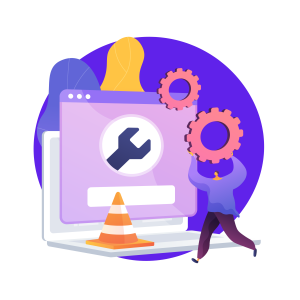
3. Try to Use the Fast Theme for Your WordPress
It’s crucial to pay close attention to performance optimization when choosing a theme for your website. Some themes that look stunning and impressive are actually badly coded and can significantly slow down your website.
A simpler theme is typically preferable to one that is overstuffed with intricate layouts, eye-catching animations, and other superfluous elements. Utilizing top-notch WordPress plugins, you can always add those functionalities.
Our WordPress development agency for Enterprise recommends using themes that are well-coded, lightweight, and speed-optimized. You can read our article about the best WordPress themes, selected by our experts.
4. Use CDN to Accelerate Your Website Speed
If you want to get the best performance of your website, you can consider using the CDN or cloud delivery network. Using a Content Delivery Network (CDN) can help to speed up loading times for all of your visitors.

In a nutshell, a CDN is a network made up of servers all around the world. Each server will store “static” files used to make up your website. These static files include unchanging files such as images, CSS, and JavaScript, unlike your WordPress pages which are “dynamic” as explained above.
When you use a CDN, every time a user visits your website they are served those static files from whichever server is closest to them. Your own web hosting server will also be faster since the CDN is doing a lot of the work.
5. Optimize Your WordPress Database
Your database will likely include a ton of information that you don’t need after using WordPress for a long. Our WordPress development agency recommends optimizing your database to get rid of all that extra data for better performance.
Utilizing a specialized WordPress plugin makes this simple to administer. Most of them enable you to purge your WordPress database of items like deleted posts, unneeded tags, and revisions. With only one click, the structure of your database will also be optimized.

6. Use a WordPress Maintenance Service
This is another strategic step that you can use for boosting the speed of your website. The WordPress maintenance service covers all the speed optimization requests listed above. By trusting a professional WordPress agency, you guarantee a top-notch performance from your WordPress website.
For more WordPress tips and tricks, continue reading our blog. We’ll be happy to know what topics will excite you. So, don’t hesitate to drop a comment.
More on The Topic
- Navigating WooCommerce Performance: Real-World Strategies
- The Role of AI in WordPress Development Workflows
- Optimizing WordPress for Enterprise: Beyond Basic Caching
- WordPress and Headless Commerce: A Provocative Dilemma
- Decoupled WordPress Architecture: The Future or a Fad?
Tags: CDNdatabasepage speedpluginspeed performancethemewebsite speedwordpress pluginswordpress themes
The content of this website is copyrighted and protected by Creative Commons 4.0.



