30.12.2022
WordPress Development
6 Common WordPress Errors (And How to Fix Them)
READING TIME: MIN
Table of Content
Are you a regular WordPress user? You may find some common WordPress errors that may occur on your website.
These errors need to be resolved immediately, otherwise, they may cause some other major problems in your website, for example, prolonged downtime, failed installations and failed updates, missing resources, slow website speed, etc.
All of these major problems can decrease your website’s credibility and also affect your business. Some of our clients from our Enterprise WordPress agency for development are also experiencing some of these problems. We are here to help all of our clients, including you to solve some of these problems.

1. WordPress Memory Limit Error
It is one of the most common problems we can find in our clients’ websites from our Enterprise WordPress agency for development. When you find this issue, you need to check out how much disk space is on the hosting you are using.
Then, you can also learn how to improve the PHP memory limit and also upgrade to a newer and bigger hosting plan. The hosting plan needs to offer more space for growing your WordPress website.
2. Fatal Error Maximum Execution Time Exceeded
All servers have their own time limits on how long the scripts can run. When the PHP script on the WordPress website takes a longer time than the allotted time limit, your WordPress will show a message of Fatal Error Maximum Execution Time Exceeded.
Our experts from our Enterprise WordPress agency for development can recommend you increase your website’s execution time limit. You also need to find some scripts that are running too long. The scripts can be found on the plugin or theme.

3. The WordPress Database is Corrupt
Sometimes, WordPress databases can be corrupted due to any reason. When all files are unusable, this problem may occur on your WordPress website.
It will result in the Error Establishing a Database Connection. Because of that reason, our experts from our Enterprise WordPress agency for development always recommend you to have backup files from your WordPress.
You can restore a backup of your WordPress database to repair the corrupt version. You can also fix the error by adding the define, such as (‘WP_ALLOW_REPAIR’,true) function to the wp-config.php file.
4. The White Screen of WordPress
This is another common problem that we can find in a lot of our clients from our Enterprise WordPress agency for development. It will cause your website to display a blank white page to the users. This issue can also prevent you from logging into your WordPress dashboard.
There are a lot of common factors that may trigger this problem. It can also be caused by a plugin compatibility issue. First, you need to find out which plugin can cause this issue and remove the plugin. Some other common factors are syntax errors, your limited website’s memory limit, and also file permission issues.

5. Changes Are Not Visible on Your Website
After you make some changes to your WordPress dashboard, you may have difficulties finding any changes on your live site.
You may be feeling frustrated when you have this issue. However, you don’t need to worry at all. We are here to help you with our solution from our Enterprise WordPress agency for development.
Frequently, this problem can be caused by the caching issue. You can try to clear your browser cache. It is also a good idea for you to use a caching plugin. Then, clear the plugin’s cache as well and also refresh your website.
6. WordPress Performance Issues
If you want to get a lot of happy customers who are coming to your website, you need to keep your WordPress performance high. Fast-loading pages on your website can create a good user experience for your users.
It will also be good for your SEO campaign. It is a good idea for you to start using Pingdom for monitoring the performance of your website. Some solutions that can be used to solve any of these problems are caching, image compression, and also enabling the CDN.
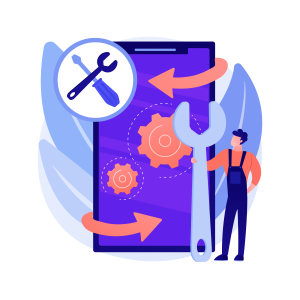
You Now Know How To Fix Some of the Most Common Errors in WordPress!
There are many other issues that may come on your WordPress. If you want to avoid getting any of these issues, you can contact our Enterprise WordPress agency for development and make an appointment with us.
Any issues on your WordPress need to be solved immediately, so they will never cause any other major issues in the future.
More on The Topic
- Navigating WooCommerce Performance: Real-World Strategies
- The Role of AI in WordPress Development Workflows
- Optimizing WordPress for Enterprise: Beyond Basic Caching
- WordPress and Headless Commerce: A Provocative Dilemma
- Decoupled WordPress Architecture: The Future or a Fad?
Tags: errorsWordPress errors
The content of this website is copyrighted and protected by Creative Commons 4.0.



