13.05.2022
WordPress Plugins
5 Top Database Plugins for WordPress
READING TIME: MIN
Table of Content
Every WordPress website contains a lot of comments, posts, pages, etc. All of these files are usually stored in your WordPress database. But in addition to comments, posts, and pages, there are spam comments and old drafts that only weigh down your website.
Your website will slow down if your database becomes cluttered. This is a common scenario that every skilled WordPress developer has encountered. You’re going to have some issues with your website in this circumstance. As a result, you can determine whether the delayed page load is caused by your database and optimize it. In this article, our experts from our WordPress development agency will recommend some popular WordPress database plugins to help you keep your website’s database clean.
1. UpdraftPlus
UpdraftPlus is one of the most popular WordPress database plugins on the market now. It is currently used by more than 3 million websites, including the experts from our WordPress company who love the variety of features it comes with. You can backup your site and database to some popular services, including Google Drive, email, FTP, Amazon S3, Dropbox, etc. This plugin is also available in the premium version. This premium version comes with a lot of addons to clone and migrate websites, access multisite support, etc.
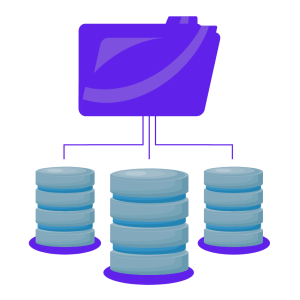
2. WP-DBManager
WP-DBManager is another well-known database plugin that is also used by many clients of our WordPress agency. It is a strong tool for optimizing the WordPress database. This plugin is suggested since it includes many functions that are appropriate for all novices. You can use WP-DBManager to optimize, restore, and repair your database. It also lets you generate and delete database backups whenever you desire. WP-DBManager will operate in the background once you’ve configured all of the initial parameters. Your WordPress database will be optimized at all times.
3. Better Search Replace
The third of the best database plugins, selected by our experts is Better Search Replace. It has the potential to be a useful plugin for transferring your WordPress site to a new domain. When switching to a new website, you may wish to update the database, media files, URLs, and other things. This plugin makes it simple to find and replace databases in your database. This plugin also has advanced controls, allowing you to quickly choose certain tables or fields in your database. It also supports the WordPress multisite network, allowing you to move your complete WordPress network at once.
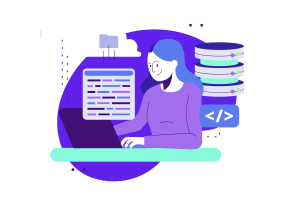
4. WP Sweep
WP Sweep is another recommended plugin from our WordPress agency’s experts. Wit it cleaning up your WordPress database and improving the overall speed and functionality of your WordPress installation is simple. This plugin can clear up comments, post information, uninstalled plugins, post revisions, and other locations. This plugin is popular among our Headless WordPress development agency’s specialists since it contains simple options that allow you to set it up quickly.
5. Jetpack Backup or VaultPress
This is another plugin that is very popular among many WordPress users. Jetpack Backup is created by Automattic, the company behind the development of WordPress. If you want to optimize your database, you can take a look at this plugin. Some of our WordPress agency’s clients are using this plugin to keep their databases clean. It will offer daily automated backup that can run without slowing down your website. You can restore the entire website to the previous version with a single click. It is very convenient for you to use this plugin.
 Which one to choose?
Which one to choose?
Choosing a WordPress database plugin must be synchronized with the needs of your website. Every plugin has its own distinctive features. If you want to use any of those plugins, you must first understand how to use them. The experts from ur Headless WordPress development agency remind you to check if your database is running well and if not you can always discuss the problem with a professional developer, who can help you with choosing the right solution to your WordPress website problems.
More on The Topic
- Automation Plugins That Automate the Wrong Things
- When WordPress Plugins Dictate Workflow
- The Ethics of WordPress Plugins: Free vs Paid vs Premium
- Navigating the World of WordPress plugins: Custom vs Pre-Made Solutions
- Let Your Customers Review Your Business: Presenting the Best Review Plugins in WordPress Development
Tags: databasedatabase pluginpluginwordpress databaseWordPress pluginwordpress pluginswordpress website
The content of this website is copyrighted and protected by Creative Commons 4.0.



 Which one to choose?
Which one to choose?