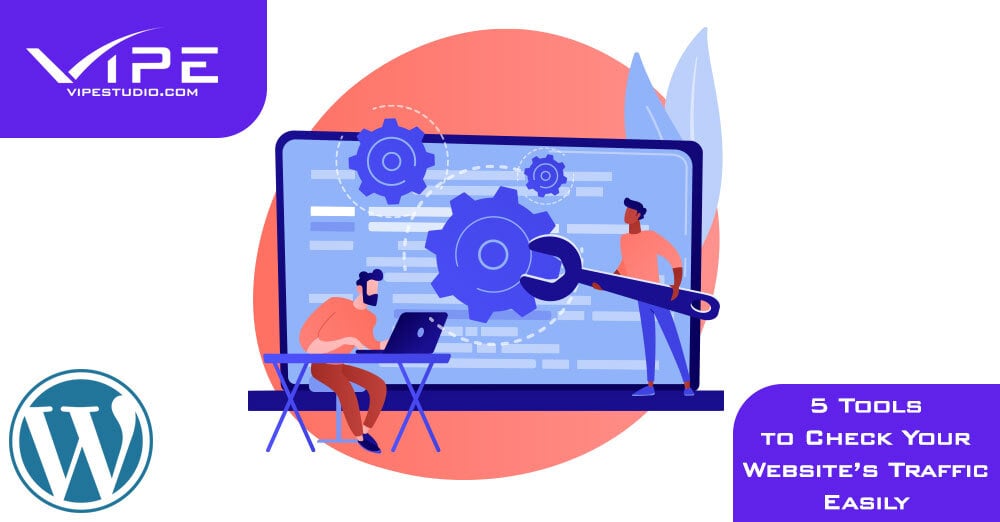30.06.2021
WordPress Marketing
5 Tools to Check Your Website’s Traffic Easily
READING TIME: MIN
Table of Content
Traffic will be an important aspect that you need to take a look at when building your website. As a website owner, you may want to learn how you can check the website traffic easily. Checking the website traffic will allow you to see how well your site performs on the Internet. Every WordPress development agency will check new clients’ website traffic which will turn into a routine when it starts to be maintained regularly.
In this article, the experts from our WordPress development agency will share some useful tips on how to check website traffic by using 5 of the most popular tools. Knowing the current traffic to your website will help you know where your site is currently standing, so you can know what you need to do to improve your website. Also, checking your traffic will help you get to know your users, your customers and their needs.
Furthermore, you can check the overall traffic of your competitor’s websites. Here are some useful tools that you can start using today
SEMRush
SEMRush is one of the most popular tools on the Internet. It can be used as traffic analysis and competitors’ research tool as well. You can analyze and monitor traffic from any website in just one step. Once you enter the URL, you will get a detailed breakdown of the total traffic.
You can get some important metrics, for example, monthly traffic, traffic distribution by country, some popular keywords that bring traffic to the website, etc. This traffic analytics tool will help you get access to some other metrics, such as total visits, unique visitors, the number of page views, visit duration, bounce rate, etc. If you want to learn how you can use this tool, you can contact our WordPress development agency.
SimilarWeb
If you want to check your website’s or your competitor’s web traffic, SimilarWeb is another great choice. As a WordPress development agency, we can prove that many of our clients use this tool for monitoring their website’s traffic on a daily basis. Instead of getting the number of traffic only, you can get detailed reports of the overall website traffic. You will get access to some engagement metrics, for example, average visit duration, top traffic sources, total page views, etc. Furthermore, you can find out some popular social media or websites that are referring to the website.

Google Search Console
Another way to check your website’s traffic for free is using Google Search Console. Our WordPress agency for development recommends every website owner sign up on Google Search Console. And this is for a reason – it is a fully free tool from Google that lets you analyze the search engine traffic on your website. It provides a complete picture of how your site performs on the search engine, especially on Google. This tool will show you details such as clicks, total impressions, click-through rate or CTR, and also the average position of the keywords on the search engines. Like anything, there are some specifics when installing it. So, if you need help, don’t hesitate to contact our WordPress agency.
Ubersuggest
If you want to analyze your website traffic, you can consider using Ubersuggest. It is a powerful tool that offers a lot of useful website traffic data. The tool by the marketing legend Neil Patel gives you a detailed breakdown of the website traffic, popular pages on the site, popular keywords that are successfully bringing traffic, etc. You can also get access to some other useful details that are related to SEO, for example, total backlinks, total Pinterest and Facebook shares, etc. Its free version will allow you to get access to the last 3 months of detailed data.

Serpstat
Serpstat is another popular SEO tool that you can use for analyzing your website traffic. You can simply enter the URL and get the traffic report. The report will include all traffic that is coming through the website along with backlink analysis, rank tracking tool, and also site auditing feature. You can get access to all useful website data, including the total visitors on the site every month, popular pages that get the most traffic, paid keywords that can drive traffic, etc.
Which tool to use?
Each of the listed tools will give you invaluable information about the traffic on your website. And not only. If you want to know how your audience responds to your content, improve your website in terms of search, and increase your sales, we strongly recommend using at least one of these tools. If you need professional help to install them or just improve your website in your favor, do not hesitate to contact our WordPress agency for development.
More on The Topic
- Sustainable Growth for WordPress Products
- WordPress for High Traffic Sites: Strategies for Scalability and Stability
- Looking For the Best Email Marketing Strategy? Here Are 5 Tips for WordPress Websites
- Reaching New Heights in WordPress’s Conversion Rate: Sharing Must-Follow Tips
- 7 Must-Have Email Marketing Strategies for Your WordPress Website
Tags: Google Search ConsolemarketingSEMRushSERPStatSimilarWebUbersuggestwebsite speedwebsite trafficwordpress search
The content of this website is copyrighted and protected by Creative Commons 4.0.