12.02.2022
WordPress Plugins
5 Plugins to Make Your WordPress Website More Accessible
READING TIME: MIN
Table of Content
Nowadays, most businesses rely heavily on their websites. They act as business cards that represent the companies’ values and give the first impression of their products, and services.
Website owners always strive to reach a broader audience, yet they forget that the web is not equally accessible to everyone. People with disabilities may have a hard time on your pages if they are not optimized well.
Users with disabilities browse different sites every day. If you haven’t made the necessary accommodations to make your site accessible for everyone, you may be losing a lot of potential customers.
Making your website accessible takes time and dedication but it should be a priority to all beginner and professional WordPress developers.
If you want to show visitors that you care about them, then you should make your site equally easy to navigate, and use by everyone. In today’s blog post, our WordPress development agency has compiled for you 5 plugins to help you make your WordPress website more accessible and easier for browsing by every web user.
Why Should You Make Your WordPress Website More Accessible?
Web accessibility is the process of removing all barriers and obstacles that stay in the way of users with disabilities. The ultimate goal is to create a website that is accessible to everyone. You may forget how many people can end up on your pages when working on your business and website. This is particularly bad, as you risk missing out on wonderful opportunities to communicate with a large number of people, in the opinion of our WordPress development agency.
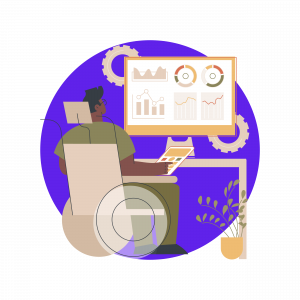
Luckily, when it comes to building an accessible website with WordPress, you are already ahead of the competition. The latest default themes are built with accessibility in mind. However, that doesn’t mean you can’t do more to enhance all visitors’ experiences.
he most convenient way to make your website accessible is through plugins. They can help you grow your business online. By making your site more reachable, you limit discrimination, increase your reputation, and reach a wider audience. Our WordPress development agency believes that using WordPress plugins for accessibility is a must for websites nowadays if they want to retain a positive brand image.
5 Plugins to Make Your WordPress Website More Accessible
Keep in mind that there is not a single plugin that can fix your website and make it accessible to all. Plugins can help you correct any mistakes and guide you but the rest is up to you. Our WordPress development agency has gathered for you a list of plugins you can use to make your website more accessible. This will help you satisfy your customers and bring them joy.
WP Accessibility

WP Accessibility is one of the most popular plugins on the market that can help you in making your website more accessible. It will help you solve numerous problems, and it has a variety of features you can use to enhance the experience on your pages.
There is no need to have the skillset of WordPress developers’ to set up the features – all you need to do is to enable or disable them from the settings menu. One of its best features is the skip links – links that send you to different parts of the page and avoid content that is not relevant or helpful.
Another great thing that our WordPress development agency finds extremely useful is its ability to place an outline to show users where they are currently focused on the page. Moreover, you can customize it as you wish. Some of its other features include specifying the language of your pages, adding long image descriptions, removing unnecessary title attributes, etc.
Our WordPress development company reminds you that the plugin provides you with the tools to fix your site’s issues rather than offering options to improve navigation. If you are a beginner not used to WordPress or its customization options, this plugin may be too much for you.
accessiBe

accessiBe is the best solution for those who own a business. It’s a SaaS tool that helps you improve your accessibility by implementing artificial intelligence. It checks your website for problems and makes adjustments needed to improve the user experience.
The plugin helps users with visual disabilities easily recognize elements on your site. Its UI features provide better colors, easier reading, navigation adjustments, etc. Our WordPress development agency believes that the plugin’s feature that allows you to check how accessible your website is, makes it one of the best plugins on the market.
One Click Accessibility

One Click Accessibility is one of the most well-known plugins for accessibility. It has a diversity of features to make your site accessible without changing your content. As the name suggests, the plugin doesn’t require a difficult process to be set up. The only thing you need to do is to install it and enable the accessibility options you want to use.
One Click Accessibility allows you to resize your font, include links to sitemaps, change your background, etc. You can make your content more accessible too by adding skip to content options, outlining focus, removing target attributes, and more. Our WordPress development agency believes that it is undeniable that the plugin is easy to use and set up, has a variety of options to make your website more accessible, and is user-friendly.
WP Accessibility Helper

WP Accessibility Helper is a free plugin that helps you design and structure your website to help all users have equal access to your website. It adds a toolbar that lets visitors select different color contrasts, adjust fonts, etc.
You can even underline and highlight links, grayscale images, remove animations, page styling, and more. It’s compatible with all of the other advanced plugins and themes, so it won’t mess up your current design too much. Our WordPress development agency believes that this plugin will help you achieve full site accessibility, and make your pages easy to read and browse.
UserWay

With UserWay, you’ll make your website more accessible easily. It has an AI assistant that can help you in delivering a great experience for all users. It can scan your site to detect problems and it focuses primarily on keyboard navigation.
Its free widget can make basic accessibility adjustments such as control colors and contrast, keyboard navigation, and focus. Our WordPress development company believes that its screen reader can do plenty for your content’s readability.
Make Your WordPress Website More Accessible Now!
While browsing the internet is simple for many people, it is not the same for everyone. As a website owner, you need to understand that well and take in mind that for people with disabilities the web looks different.
It is up to you to make your website more accessible and provide them all with a great user experience. We hope that the plugins we listed in today’s article will help you achieve that.
Do not think that when you install a plugin the process is over. You need to put in constant effort to make your site accessible constantly.
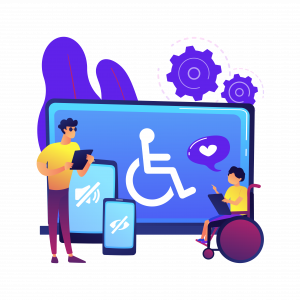
If you need professional help in maintaining your website and delivering a top-notch user experience, do not hesitate to contact us. We are Vipe Studio – an expert WordPress Agency for Development with years of experience in the industry.
Our passion for WordPress and the hard work and dedication we put into every project determine the quality of the services we offer. If you are ready to get your business a first-class website, then our WordPress developers are what you are looking for.
More on The Topic
- Automation Plugins That Automate the Wrong Things
- When WordPress Plugins Dictate Workflow
- The Ethics of WordPress Plugins: Free vs Paid vs Premium
- Navigating the World of WordPress plugins: Custom vs Pre-Made Solutions
- Let Your Customers Review Your Business: Presenting the Best Review Plugins in WordPress Development
Tags: accessaccessibilitybusinesscustomizationdesignfeaturesonline businessoptimizationpluginstips and trickstoolsuser experiencewebsite trafficWordPresswordpress agency for developmentWordPress pluginwordpress website
The content of this website is copyrighted and protected by Creative Commons 4.0.



