14.01.2023
WordPress Plugins
5 Interactive Map Plugins for WordPress
READING TIME: MIN
Table of Content
There are some interesting plugins that you can install on your website. One of the best plugins is the interactive map plugin. This plugin is suitable for any different type of website, such as a business directory site, travel blog, or online store.
Some plugins allow you to create visual tools for making your contact page and the other content on your website interesting and engaging.
An interactive map will be a good visual element for your website. It can be used to highlight particular locations, such as a map of the trail, restaurants, attractions, parks, etc.
Here are some of the best interactive map plugins for WordPress. Based on our experience at our Enterprise WordPress Agency for Development, these plugins can save a lot of your time to start making a good map on your WordPress website.
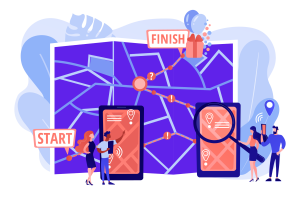
1. Interactive Geo Maps
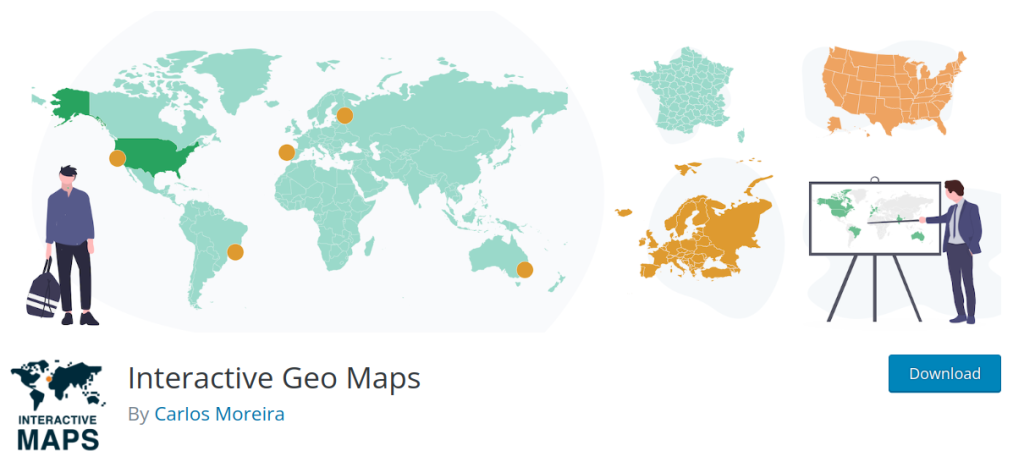
When using this plugin, you will be able to create interactive maps of the continents and the world. It is very easy for you to display the map of your favorite location on your website.
You can also highlight different regions and also display country maps easily. This plugin allows you to choose from different map projections, including Miller and Mercator. If you want to highlight certain places, you can add colored markers to your map easily.
This plugin is good for you who have a travel website or other international business website.
2. Responsive Vector Maps

It is one of our favorite plugins that we can recommend to our customers from our Enterprise WordPress Agency for Development. If you want to create your own interactive map, you can start installing this plugin now.
The RVM or Responsive Vector Maps can let you create responsive vector maps quickly. It has some interactive features that will be useful for you, for example, a mouseover tooltip effect and also linkable markers. This plugin will also display label content when the users click on certain regions or countries.
3. Super Store Finder for WordPress

Many of our clients from our Enterprise WordPress Agency for Development are happy when using this plugin. It is a store locator plugin that can be used to be integrated with the Google Maps API.
When you are using this plugin, this plugin will enable all users to start finding any physical storefronts easily. This plugin is fully responsive and it can be used to offer various store locator layouts. This tool also provides an analytics tool, so you can track your store clicks and views.
4. Progress Map
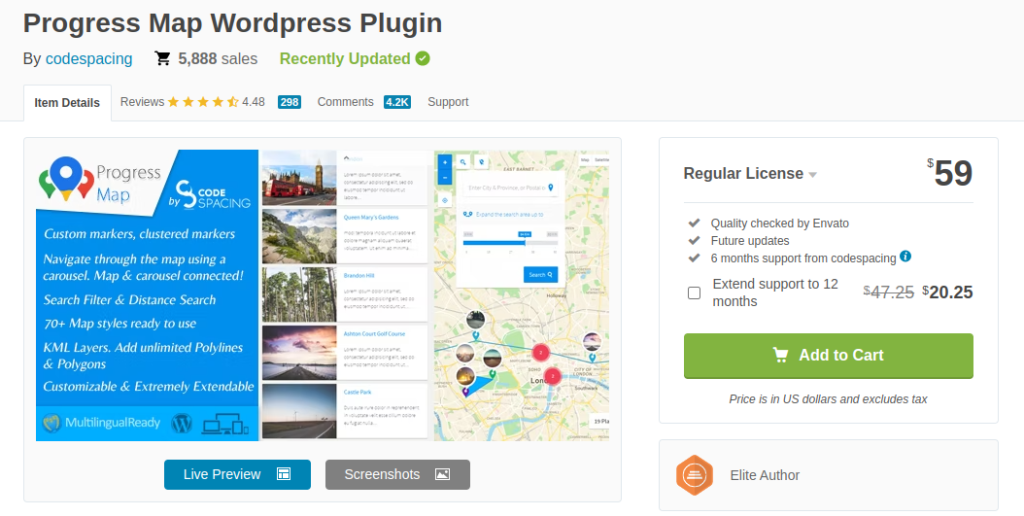
When we are discussing the best interactive map plugins for WordPress, our experts from our Enterprise WordPress Agency for Development can recommend you consider using this plugin.
This plugin can be used to display location-based listings. There are more than 70 map styles that are available in this plugin. You can add a distance search and also a search filter. You can also create custom markers for your store easily when you are using this plugin. It will let your users know the location of your store.
5. MapSVG

Are you looking for a good interactive map plugin for WordPress? You can take a look at this plugin. Our experts from our Enterprise WordPress Agency for Development love some features that are provided by this plugin. It allows you to create a range of interactive maps easily.
You can highlight your stores, display an aerial view of your area, and also present statistics and data. It allows you to create different objects, such as data, stores, sales reps, etc by using custom fields.
You can also set actions that can be performed when a user clicks on any object on the map. Many of our clients from our Enterprise WordPress Agency for Development are happy when using this MapSVG plugin because it is very easy to use.

Find the Best Interactive Map Plugin for Your WordPress Website!
Finding the right interactive map plugin can help you create a good interactive map for your website. Your readers can get access to your website and find your store easily by looking at your map. If you still have any questions about how to make your own map on your website, you can always call us at our Enterprise WordPress Agency for Development.
More on The Topic
- Automation Plugins That Automate the Wrong Things
- When WordPress Plugins Dictate Workflow
- The Ethics of WordPress Plugins: Free vs Paid vs Premium
- Navigating the World of WordPress plugins: Custom vs Pre-Made Solutions
- Let Your Customers Review Your Business: Presenting the Best Review Plugins in WordPress Development
Tags: interactive contentinteractive mapinteractivitymapsplugins
The content of this website is copyrighted and protected by Creative Commons 4.0.



