21.08.2022
WordPress Marketing
5 Best WordPress Event Management Plugins for 2022
READING TIME: MIN
Table of Content
Are you looking for an event management plugin? Well, our WordPress development agency has a special selection of the best event plugins you might consider using in 2022.
The plugins mentioned below offer a combination of paid and freemium features. There is a lot of functionality to go through, so pay close attention to each one. These are the most excellent WordPress event management plugins. Let’s see them!
1. WP Event Manager
WP Event Manager only adds pages that are fully responsive and work with current browsers like Chrome, Safari, and Firefox. Additionally, every interaction is entirely ajaxified. For instance, without requiring a page reload, the search box will pull up events as you type them. With the events plugin, managing events is simple from your WordPress dashboard. It’s as easy to add new events as it is to make a new post. You may also provide custom fields for further information like dress codes. Widgets are also available for lists of current, upcoming, and highlighted events. The WP Event Manager Plugin is a fantastic option for non-English and multilingual websites because it has already been translated into dozens of languages. By selecting the premium option above, you can view the free and premium add-ons for extra functionality.

2. Eventer
A very adaptable event management plugin is the second choice of our WordPress agency – Eventer. With a premium solution, you may anticipate receiving every feature you might possibly need along with excellent design for each component. For handling events that you submit to your site, the Eventer plugin performs admirably. Calendars, event countdown timers, several event views, and list pages, and more are available. A comprehensive community website is made feasible with Eventer since users may register for your website and post their own events. Because of the WooCommerce integration, you can sell tickets directly from your website without using a third-party platform. To design completely unique event pages, Eventer also integrates with the WPBakery Page Builder plugin.
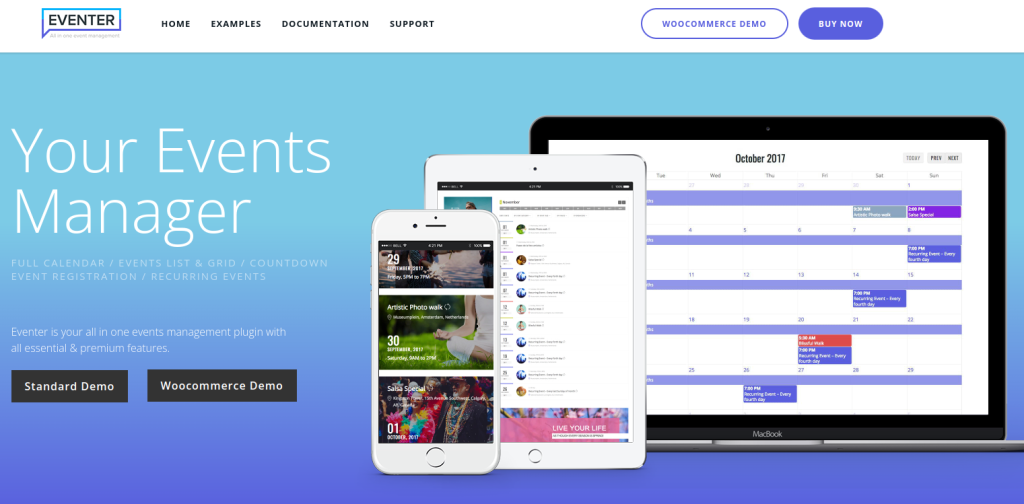
3. The Events Calendar
By far, the most widely used WordPress event management plugin is the Events Calendar. It’s certainly worth your time to check it out with over 1,300+ 5-star ratings and over 700,000 active installations. Create a stunning calendar of upcoming events by listing events, saving organizers and locations for later use, and listing venues. Utilize the events search bar and the upcoming events widget to advertise events throughout your website. Direct export to Google Calendar and iCal will make event management even more straightforward and organized.
The fact that many theme developers have integrated their products with this plugin due to its popularity is one incentive to use it. It is completely compatible with thousands of themes for conferences, online classrooms, theatrical companies, and more. To make it simple to use, it has been meticulously developed using several “hooks” and best practices for WordPress development. Having said that, you might not need to create any features on your own. The professional upgrade and several top-notch add-ons with extra functionality are features of this premium events calendar.
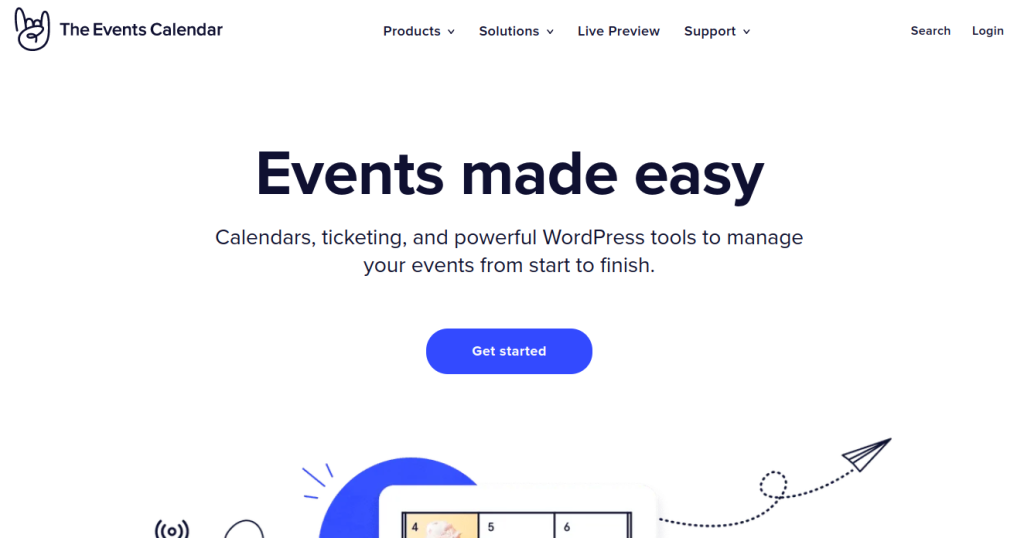
4. Events Manager
The fourth plugin from our WOrdPress development agency’s list is the well-liked Events Manager plugin, adding events to your website only takes a few clicks. Among other things, this plugin provides support for recurring and multi-date events, reservations administration, and event registration. Events have been introduced as a new custom post type, so a list of events will appear in the admin menu alongside the usual Posts list. Your WordPress dashboard makes it simple to add, amend, and delete events. All pertinent information, including a description, images, and even embedded Google Maps, is available on event sites. A fully-fledged social community website where members can add and promote their own events may be made with BuddyPress integration. ICal, Google Calendar, and the majority of SEO plugins are all integrated.
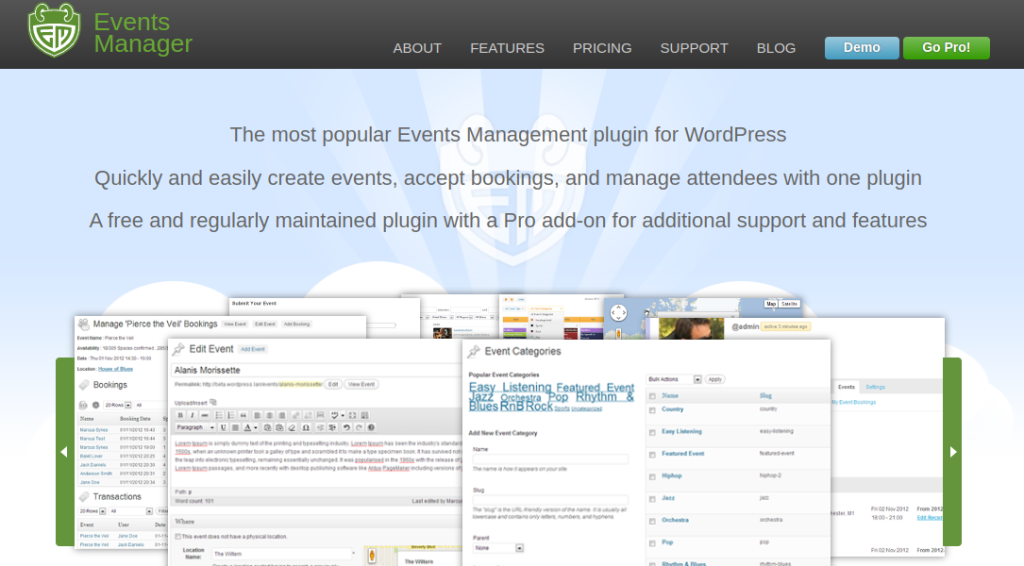
5. WooCommerce Event Manager
This plugin is a no-brainer if your website currently hosts a WooCommerce store. You may build an infinite number of events with WooCommerce Event Manager and manage them directly from the WordPress admin menu. Shortcodes can produce individual events as well as lists of events. Our WordPress development agency also reminds you that you may include any event you want in any post or page on your site using the adaptable shortcode system. You may use your current payment processing choices to sell tickets with WooCommerce as a result of the connection. Existing WooCommerce shop owners will find that setting up ticket sales is really simple thanks to the connection.
With the aid of your chosen event management plugin, we hope that your upcoming event will be better organized.
More on The Topic
- Sustainable Growth for WordPress Products
- WordPress for High Traffic Sites: Strategies for Scalability and Stability
- Looking For the Best Email Marketing Strategy? Here Are 5 Tips for WordPress Websites
- Reaching New Heights in WordPress’s Conversion Rate: Sharing Must-Follow Tips
- 7 Must-Have Email Marketing Strategies for Your WordPress Website
Tags: eventevent managementevent pluginevent pluginswordpress plugins
The content of this website is copyrighted and protected by Creative Commons 4.0.



