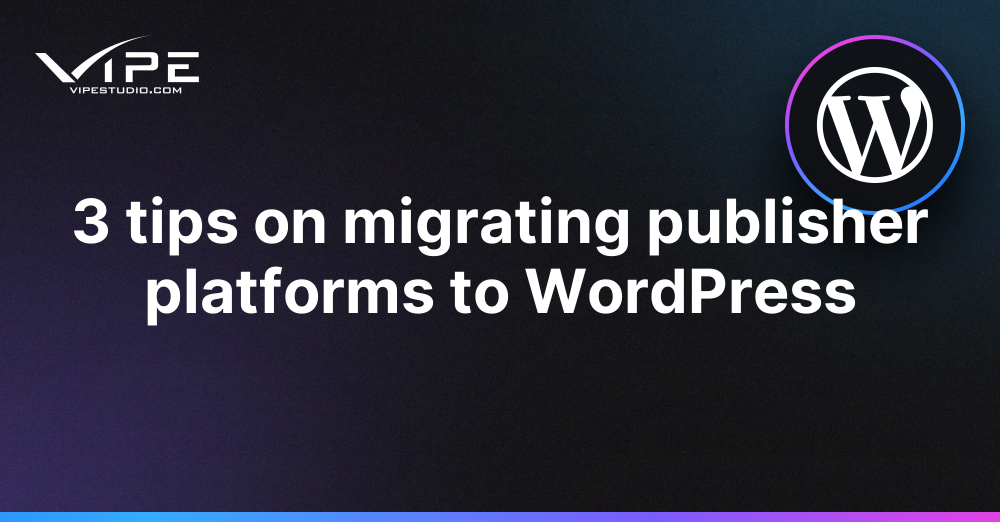04.05.2023
WordPress Development
3 tips on migrating publisher platforms to WordPress
READING TIME: MIN
Table of Content
WordPress has a lot of good reviews from many users from all around the world. Most of our clients from our enterprise WordPress agency for development are using WordPress as their favorite website builder platform. Many of them are using other platforms, but they are planning to move to WordPress as soon as possible because WordPress is very easy to use.
If you are also planning to migrate to WordPress, you may want to take a look at this article now. We are going to share with you 3 effective tips for migrating your website to WordPress without having to get a lot of issues. Our team of experts from our reliable enterprise WordPress agency for development is happy to share with you some of these easy tips that can be followed by all WordPress users.
Backup and copy data from your current website
Before you can start the migration process to your new website, the first thing you need to do is make a copy of all your content and your data. It is necessary for you to store the data in an accessible and safe place. This step becomes very important to avoid losing any data in the future.
It is also important to analyze the whole data architecture compared to that used by your destination CMS. Then, you can also identify the areas in your content that are likely to be modified during the transition, such as the change of format or the field attributes. By doing so, you prevent the loss of information or variations in content.
There are a lot of plugins that you can use to help you back up your data from your current website. If you have any difficulties in saving all of your data files, you can always call our professional WordPress experts from our enterprise WordPress agency for development now. We can help you prepare your website to be ready to be migrated to WordPress.
Choose the right plugins and templates for your WordPress
As all of you know, WordPress has a lot of interesting plugins and templates for you to choose from its platform. WordPress has a vast library of free and premium templates and plugins that can enhance the functionality and aesthetic appeal of your website however, it is important to carefully evaluate and choose the most suitable options based on your specific needs. Our experts working with our enterprise WordPress agency for development can give you recommendations, so you can choose the best one for yourself.
When choosing templates, it is essential to consider the design, responsiveness, and functionality. The design should align with your brand and target audiencResponsive templates are vital to ensure that your website looks great and functions well on all devices. Functionality is another critical aspect, and you need to choose a template that provides the features and functionalities required by your website. For plugins, it is essential to choose reliable and regularly updated plugins that are compatible with your website’s theme and other plugins. It is also necessary for you to limit the number of plugins to minimize the risk of potential compatibility issues.
Setup the best security system for your WordPress
Another critical step when migrating to WordPress is implementing the best security system for your website. Based on our experience with all of our clients from our enterprise WordPress agency for development, we can find out that security is a vital aspect of any website, and WordPress is no exception. There are various ways to enhance your WordPress security, such as implementing strong passwords, limiting login attempts, and enabling two-factor authentication. It is also important to update your WordPress installation and plugins regularly to ensure that any security vulnerabilities are promptly addressed.
Besides these measures, you can also install security plugins that provide additional layers of protection, such as firewalls and malware scanning. You can also implement security measures at the server level, such as SSL certificates and server-level firewalls. Overall, implementing robust security measures can help safeguard your website from potential attacks, data breaches, and other security issues.
If you don’t want to handle everything alone, you can always call our enterprise WordPress agency for development now. We have the best WordPress experts who have a lot of experience in dealing with our customers. We can help you migrate your website to WordPress safely.
More on The Topic
- Custom WordPress Solutions: Breaking Free from Agency Templates
- The Dark Side of WordPress Plugins: A Provocative Exploration
- The Human Cost of Poor WordPress Architecture
- Governance, Ownership, and Responsibility in WordPress Projects
- Product Thinking in WordPress Development
The content of this website is copyrighted and protected by Creative Commons 4.0.