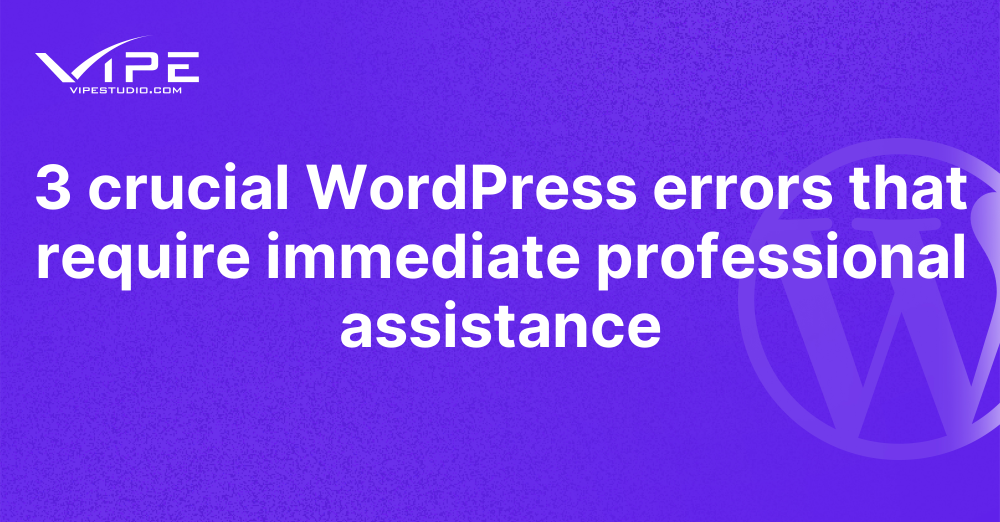03.05.2023
WordPress Development
3 crucial WordPress errors that require immediate professional assistance
READING TIME: MIN
Table of Content
Many people contact our Enterprise WordPress Agency for Development, especially when they need help with their WordPress websites. In this article, we will share with you some common errors that may occur on your website. You need to learn more about some of these errors, so you will never have to worry about getting any issues in the future. These errors must be fixed immediately by calling a professional WordPress service, such as our professional Enterprise WordPress Agency for Development. These errors can have a negative impact on your WordPress website, especially if they are not solved immediately.
White Screen of Death (WSOD)
The White Screen of Death (WSOD) is a common error that can occur on a WordPress site is commonly called the “white screen of death” because it results in a blank white screen instead of the expected content. The cause of the WSOD can vary, but some common causes include PHP errors, plugin conflicts, and theme issues. We find this error in many of our clients from our Enterprise WordPress Agency for Development.
Professional services, such as our WordPress-managed service from our Enterprise WordPress Agency for Development can help you fix the WSOD by identifying the root cause of the error and providing a solution. We have the expertise to troubleshoot the error and find the source of the problem. Once the issue is identified, we can fix it by disabling conflicting plugins or themes, correcting PHP errors, or restoring a previous version of your site.
To avoid WSOD issues in the future, it’s essential to keep your WordPress core, plugins, and themes up to date regularly testing new plugins or themes on a staging site before installing them on your live site can also prevent conflicts and issues. You can always talk to our experts who are working with our Enterprise WordPress Agency for Development, in order to avoid this issue from occurring in the future.
Error Establishing a Database Connection
The “Error Establishing a Database Connection” is another common error that WordPress users may encounter. This error occurs when WordPress cannot start the connection to the database that stores all of your website’s content. This could be due to incorrect database credentials, a corrupted database, or a problem with the database server.
Our team members from our Enterprise WordPress Agency for Development can help you fix the “Error Establishing a Database Connection” by checking your database credentials and repairing any corrupted tables. We can also help you optimize your database to ensure optimal performance.
We can always recommend our clients from our Enterprise WordPress Agency for Development to ensure that the database credentials are correct and that the database is regularly backed up. Optimizing your database regularly is crucial to ensure optimal performance and prevent any corruption.
404 Error
The 404 Error is another common error that you may see on your WordPress website. This error occurs when a page or post on your site cannot be found by the server. This could be due to incorrect permalinks, broken links, or missing pages. It will cause your potential readers to leave your website immediately.
When you use our professional service from our Enterprise WordPress Agency for Development, we can help you check your site for any broken links and correct any incorrect permalinks. We can also help you create custom 404 pages that provide a better user experience for your visitors. Our experts from our Enterprise WordPress Agency for Development can also give you recommendations on how you can improve your website’s navigation and overall user experience by creating custom 404 pages. These customized pages can help your visitors find other relevant pages on your website.
In conclusion, these common errors on WordPress can be frustrating to deal with, but our professional service from our Enterprise WordPress Agency for Development can help you fix them and prevent them from happening in the future by keeping your WordPress core, plugins, and themes up to date, regularly backing up your database, and optimizing your site’s performance, you can ensure a smooth and error-free experience for your users. Our reliable experts from our company will always help you solve any common issues that may occur on your WordPress website.
More on The Topic
- Navigating WooCommerce Performance: Real-World Strategies
- The Role of AI in WordPress Development Workflows
- Optimizing WordPress for Enterprise: Beyond Basic Caching
- WordPress and Headless Commerce: A Provocative Dilemma
- Decoupled WordPress Architecture: The Future or a Fad?
The content of this website is copyrighted and protected by Creative Commons 4.0.